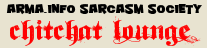|
 Nov 2 2008, 18:56 Nov 2 2008, 18:56
Post
#461
|
|
 Gee, I wish we had one of them doomsday machines. Group: Moderators Posts: 2,037 Joined: 13-November 06 From: Wales Member No.: 155 |
Hi guys, jus' wondering if anyone knows of any method I can use to find out what ports my computer is trying to use at any time. It'd be a great help... (Yes, I'm trying to find out what ports I need open for something to work... again.)
-------------------- The Rules - Nothing too complicated, follow these and we'll have no problems.
Moderation Feedback Thread - Tell everyone how much you Site Issues Thread - Complain about site issues here. We might even fix them! Community Chatter Thread - Furthest Mud-sling gets a free subscription to "JdB Monthly". QUOTE(Major Mike Shearer) We can categorically state that we have not released man-eating badgers into the area. QUOTE(Brace Belden) A machine gun is like a woman, I don’t understand it, I’m afraid of it, and one day I’ll accidentally be killed by one. |
|
|
|
 Nov 2 2008, 19:06 Nov 2 2008, 19:06
Post
#462
|
|
 Gentleman Usher of the Coffee Stain Group: Site Team Posts: 677 Joined: 5-November 06 From: C18.3#C77.2#G63.1 Member No.: 19 |
Go into MSDOS command prompt window, enter netstat /n.
I've got a question, too. I have HDD 1 with Windows and all drivers installed and HDD 2 with Windows and all drivers installed. What if just did switch the plugs, would it work anyway? I think so, but for some odd reason I'm not sure and first and foremost I'm concerned because the my HDD is oh-so-sensitive... -------------------- |
|
|
|
 Nov 2 2008, 22:22 Nov 2 2008, 22:22
Post
#463
|
|
 ArmA.info Sarcasm Society's Gentleman Usher of the Banstick       Group: Former .info Serviceman Posts: 1,781 Joined: 1-November 06 From: Old-Europe Member No.: 11 |
Go into MSDOS command prompt window, enter netstat /n. I've got a question, too. I have HDD 1 with Windows and all drivers installed and HDD 2 with Windows and all drivers installed. What if just did switch the plugs, would it work anyway? I think so, but for some odd reason I'm not sure and first and foremost I'm concerned because the my HDD is oh-so-sensitive... I would think so, but if I were you I'd wait for JdB to reply here to be 100% sure -------------------- |
|
|
|
 Nov 2 2008, 22:36 Nov 2 2008, 22:36
Post
#464
|
|
 Hipster addonmaker        Group: Former .info Serviceman Posts: 2,090 Joined: 1-November 06 From: Kingdom of the Netherlands Member No.: 10 |
I would think so, but if I were you I'd wait for JdB to reply here to be 100% sure There are two things that determine if it will work. The following items make up the process: Mainboard - Cable connecting the drives to the mainboard - two HDDs - two "jumper" pins on the HDDs. First write down the current positions of both the HDDs on the cable and the jumpers on the HDDs (can be either Master, Slave or Cable Select). The cable has a long bit between 2 connectors and a shorter piece between two other connectors. The shorter piece contains the two connectors that are put into the HDDs. The connector at the end of the cable is the Master connector, and the one in the "middle" the Slave one, with the remaining one (furthest away from the others) being the one that is put into the mainboard. Since you will be putting the current Master HDD on what is currently the Slave position and vice versa, you need to change the jumpers accordingly. For it to work you need a little bit of luck, since the partitions/Windows installs might start acting up depending on how you've installed everything. The system is by default booted off of the C drive, which is assumed to be on the Master HDD, and since this will no longer be the case, you need to change this setting in the BIOS to whatever partition you wanted to be booted first (the bootmenu used for multiple installed OS' might also cause problems). This post has been edited by JdB: Nov 2 2008, 22:38 -------------------- |
|
|
|
 Nov 2 2008, 23:48 Nov 2 2008, 23:48
Post
#465
|
|
 Gentleman Usher of the Coffee Stain Group: Site Team Posts: 677 Joined: 5-November 06 From: C18.3#C77.2#G63.1 Member No.: 19 |
What I meant was if these two are interchangable without any problems. I didn't want to use them at the same time.
My PC has seriously become a pain in the arse, that's what all of this is about. I guess I reported here that my old HDD crashed. I heard how it switched on and off again and again whilst the PC was running (it started already in August I think, but I didn't pay attention to it because it happened only every here and then but quickly came more and more often in late September), so I suspected long term damages of the lightning strike that hit my house in July. I bought and installed a new HDD, but it does not work well, too. As the power supply unit and the power plugs are new and were installed after the lightning strike where this junker crashed for the first time I supposed it could be a problem with the SATA cables, so I replaced them, but the situation didn't turn any better. HDD Life Pro said the new HDD had a "disk health" of 56% and decreasing. Seagte diagnostic tools cannot complete their tests. Since the entire system is somewhat flawed I cannot determine if the new HDD has a defect, too (transportation damage or whatever) or if it is the rest of the system but I suppose the latter. I'd almost bet that the CPU is fucked up in some way. You know, XP has this nasty addition of a data execution prevention or whatever it is called in English and I understand it's CPU-related. This DEP function manually shuts off for example the execution of media data but when I turned it off the system was really blown until I managed to get it switched on again. Maybe it's also RAM related, I don't know. Only thing I know is it pisses me off and it's not good for my wallet. Also I can't totally exclude that something is in there that kicks the newly installed parts, too. The "causal chain" of what has apparently happened Red is what has been detected as defect (trial and error, after a replacement the system initially worked), yellow is what could be defect as well, green are all parts that should be okay because they were installed after the strike. Underlined marked is what I've replaced afterwards as a result. July - Lightning strike Component/ Age CPU/ 2 years RAM/ 2 years HDD/ 2 years DVDRW/ 2 years Motherboard/ 2 years Power supply unit/ 2 years Video card/ 2 years Power cables/ 2 years Other cables/ 2 years Midst of October - Unknown CPU/ 2 years RAM/ 2 years HDD/ 2 years DVDRW/ 2 years Motherboard/ 3 months Power supply unit/ 3 months Video card/ 2 years Power cables/ 3 months Other cables/ 2 years 2nd of November - Unknown CPU/ 2 years RAM/ 2 years HDD/ Ten days DVDRW/ 2 years Motherboard/ 3 months Power supply unit/ 3 months Video card/ 2 years Power cables/ 3 months Other cables/ three days I already know I'll end up with all parts replaced, something I should have done earlier I guess. -------------------- |
|
|
|
 Nov 3 2008, 00:47 Nov 3 2008, 00:47
Post
#466
|
|
 Hipster addonmaker        Group: Former .info Serviceman Posts: 2,090 Joined: 1-November 06 From: Kingdom of the Netherlands Member No.: 10 |
I already know I'll end up with all parts replaced, something I should have done earlier I guess. Yep, lightning sucks. Had a huge lightning strike here (it passed semi-over our house) a while back that hit the local library building nearby. Luckily I didn't have my computers plugged in (I always unplug them after using to prevent surges in the powergrid (not just from lightning) from damaging the equipment, also when plugged in devices always use a little bit of power even when switched off, so I take them out)., because some people did have problems afterwards. We did have all of the other stuff plugged in, but it was all fine, I guess computers are more sensitive to (static) electricity, which is why it's always important to check that you are not wearing clothing made out of wool, touch something that conducts electricity well and is connected to the ground, and even more preferably get one of those armbands that you can connect to the case itself before starting to work on the inside of any electronics device (and never to open up monitors or a TV, as they can be lethal even days after unplugging them). -------------------- |
|
|
|
 Nov 3 2008, 01:16 Nov 3 2008, 01:16
Post
#467
|
|
 Gentleman Usher of the Coffee Stain Group: Site Team Posts: 677 Joined: 5-November 06 From: C18.3#C77.2#G63.1 Member No.: 19 |
Dude, I would never have considered details like that. But as you're speaking of "surges in the powergrid", how serious can those be in a normal household? I thought the power supply unit would be enough to compensante jitters in the grid? Plus I have a net filter plugin, I hoped it would do its part, too.
-------------------- |
|
|
|
 Nov 3 2008, 18:09 Nov 3 2008, 18:09
Post
#468
|
|
 Hipster addonmaker        Group: Former .info Serviceman Posts: 2,090 Joined: 1-November 06 From: Kingdom of the Netherlands Member No.: 10 |
Dude, I would never have considered details like that. But as you're speaking of "surges in the powergrid", how serious can those be in a normal household? I thought the power supply unit would be enough to compensante jitters in the grid? Plus I have a net filter plugin, I hoped it would do its part, too. Well some more expensive power-extension cords (and PSUs) that have "surge-protection" might protect against such power surges, however that is more a matter of luck, as some brands' "protection" is just a joke (can't say which ones exactly, but generally speaking more expensive = better). I too have a PSU that is supposed to be able to take powersurges up to a certain level, similar to my extension cords, but I'm not betting on them to save my appliances. Every time it has to do that, it degrades a little, causing the component to be up for replacement sooner. And if not that, one powersurge might just be above the component's (protection) capacity. The volume and intensity of power surges (the power is hardly ever 100% consistent) can vary depending on the local power grid, the quality of the cables in your house and the appliances (cheaper brand PSUs tend to have rather inconsistent voltage levels, which can damage components in the long run) that are used. Any Western European country should have a pretty good power grid that is not that much subject to power surges that actually cause instant annihilation/heavy damage to appliances. One way of semi-measuring the quality of the power grid is to think of the annual number of power-outs that are not due to natural occurrences, or human stupidity (people messing with the grid, aircraft flying into powerlines etc), but on the quality of the grid itself (worn out cables, maintenance, bad "hub" buildings (known here as "transformator", but this word doesn't seem to exist or be anything similar in English)). The average here is 1-2 a year. You can have as much power surge protection devices as you want, anything short of an industrial lightning conductor will not save you when you have your "picture" taken by Mother Nature This post has been edited by JdB: Nov 3 2008, 18:15 -------------------- |
|
|
|
 Dec 3 2008, 01:18 Dec 3 2008, 01:18
Post
#469
|
|
 literally the BIG BOSS of OFP  Group: Addon Maker Posts: 1,532 Joined: 12-November 06 From: Bari (ITALY) Member No.: 66 |
yo guys, I've recently built my new PC, with a coolerMaster case, this one:
 This case has got one frontal fan, and 2 air intakes on the right panel. Now, I've added another fan in the back, but: does this one have to take out the air from the case, or it must introduce air in it? Cause I mounted it in order to introduce air, and it seems better, CPU and M/B seems more ventilated, but I need some technical advices -------------------- Visit my blog about Poker at Blogspot.com
 -->TUTORIAL ON HOW TO MAKE NORMAL MAPPING IN ARMA!<-- -->MATERIAL EDITOR TUTORIAL!<-- -->DOWNLOAD MY HDT ISLAND!<-- judgement = hypocritical and slightly deluded |
|
|
|
 Dec 3 2008, 10:42 Dec 3 2008, 10:42
Post
#470
|
|
 Forum Addict Group: Administrators Posts: 875 Joined: 6-November 06 From: Provence, France Member No.: 20 |
Air movements in a PC case is not a "conceptual science" but rather a practical one.
The basic idea is to have cold air in and to have hot air out So the best, from my own experiments on my own cases, will be to have a big fan in front to get air in and a big one in the back to get air out. But you can get here disturbing elements to add to the thinking  But there are too much other air movements in the case to go along this : - PSU has it's own fan pulsing air out and some times in, - CPU is having it's own fan pulsing from various directions, - GPU is having it's own cooling system, sometimes pulsing air out of the case, and sometimes not ! Plus, there are a lot of obstacles inside the case, HD, wires ... So, we must experiment which fan scheme is the better for each case in order to have the larger air flow. I have seen cases where a back fan on "high" lessen the CPU fan efficiency, or a front fan was having no effect because of HD case management. - Try to get along the concept "cold air in front/hot air out back" with an open experimental mindset. - Try to have a good cables management. - Try to have a video card with cooling system pulsing air out of the case. And, well a question, on your side panel are you having a duct or fan ? --------------------  |
|
|
|
 Dec 3 2008, 23:25 Dec 3 2008, 23:25
Post
#471
|
|
 literally the BIG BOSS of OFP  Group: Addon Maker Posts: 1,532 Joined: 12-November 06 From: Bari (ITALY) Member No.: 66 |
yes, the circle air intake in the image got a duct, but I can also install another fan... my Q6600 runs hot easily, now it's at 34 degrees. anyway, I tested today:
CPU fan takes air in from the right panel duct (of course) PSU fan takes air from the case, and get it out. GPU fan is always ventilating air out Front fan get air in The installed back fan now is taking air out, but it's quite cold! I thought it should be hot :S yesterday I mounted the back fan on the contrary, to introduce cold air in the case. In this situation, I saw that air was going out from the right panel duct. But CPUFan registred hotter temperatures. so I've now the back fan installed correctly I think to add another fan on the right panel -------------------- Visit my blog about Poker at Blogspot.com
 -->TUTORIAL ON HOW TO MAKE NORMAL MAPPING IN ARMA!<-- -->MATERIAL EDITOR TUTORIAL!<-- -->DOWNLOAD MY HDT ISLAND!<-- judgement = hypocritical and slightly deluded |
|
|
|
 Dec 9 2008, 10:10 Dec 9 2008, 10:10
Post
#472
|
|
 The Il2 Fan      Group: Members Posts: 733 Joined: 7-November 06 From: England Member No.: 25 |
I was rudly awaken this morning by my joystick. Its got force feedback and for some unusual reason it just went haywire. Its was almost like a power surge, the force feedback kept locking into different positions making the joystick hop around my desk and make one hell of a racket. Any ideas?
-------------------- 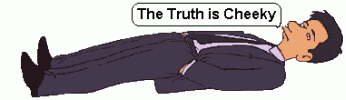  |
|
|
|
 Dec 9 2008, 17:36 Dec 9 2008, 17:36
Post
#473
|
|
 Hipster addonmaker        Group: Former .info Serviceman Posts: 2,090 Joined: 1-November 06 From: Kingdom of the Netherlands Member No.: 10 |
I was rudly awaken this morning by my joystick. Its got force feedback and for some unusual reason it just went haywire. Its was almost like a power surge, the force feedback kept locking into different positions making the joystick hop around my desk and make one hell of a racket. Any ideas? From what you said it doesn't sound like it was happening in a game, but just in Windows itself. Does it happen at random intervals, or all the time? Is there a certain (repetitive) pattern to the movement? If you are certain that no setting of the joystick was changed, your pc was scanned for viruses with nothing being found, have uninstalled and reinstalled it, cleaned out any possible dirt and it is still happening ... you are screwed. This post has been edited by JdB: Dec 9 2008, 17:37 -------------------- |
|
|
|
 Dec 16 2008, 13:23 Dec 16 2008, 13:23
Post
#474
|
|
 Gentleman Usher of the Coffee Stain Group: Site Team Posts: 677 Joined: 5-November 06 From: C18.3#C77.2#G63.1 Member No.: 19 |
I need technical advice. I'm still unsure about the technical advances of quad core CPUs respectively Intel's Core 2 Quad technology.
What would sound better to you for a PC mainly used for gaming on XP, not Vista: A high end dual core unit like the e8600 or a dual core quad unit like the Q6XXX series? I'm thinking of getting 3 gigs of RAM (as I'm not going to use Vista), a CPU as described above, and a video card of Radeons HD-series, maybe a HD4850 or HD4870, possibly even two of them if possible (technically and financially). -------------------- |
|
|
|
 Dec 16 2008, 15:41 Dec 16 2008, 15:41
Post
#475
|
|
 Hipster addonmaker        Group: Former .info Serviceman Posts: 2,090 Joined: 1-November 06 From: Kingdom of the Netherlands Member No.: 10 |
Take a look on [Tom's Hardware Guide], they review hardware (one of the best and unbiased) including CPUs (they also do freaky experiments to see what will happen if you don't stick to the manufacturer's specifications). I don't know how much the German site is updated, so you might have to switch to English.
This post has been edited by JdB: Dec 16 2008, 15:43 -------------------- |
|
|
|
 Jan 16 2009, 16:05 Jan 16 2009, 16:05
Post
#476
|
|
 He's called 'Fingers' Vagin. Cute name.     Group: Members Posts: 363 Joined: 17-November 06 From: Kaer Morhen Member No.: 213 |
Well, I am not too experienced in the HW world so I will ask you, more experienced guys :-)
I am currently on my ACER 5920G It has Intel Core 2 Duo T7300(2.0 GhZ) which I want to replace with something better. But I heard that the processor is removable from these laptop motherboards ? Also, I heard some people saying the opposite. What do you guys think ? Is it possible ? Or the only way is 'Whole new motherboard' ? THanks in Advance ! This post has been edited by Avalla'ch: Jan 16 2009, 16:06 -------------------- Minsc will lead with blade and boot! Boo will take care of the details. - BG2
Formerly known as Salvatore_Lee© (In nomine Memory! and Rot In Pieces!) |
|
|
|
 Jan 16 2009, 17:17 Jan 16 2009, 17:17
Post
#477
|
|
 Member    Group: Members Posts: 123 Joined: 14-November 06 Member No.: 175 |
Hey guys. I've recently been able to purchase a new desktop PC to replace my aging laptop. I was wondering if anyone here could tell me if the following specs, from experience or from knowledge, would run ArmA comfortably at full settings?
Operating system: Windows XP Professional SP3 Processor: Intel Core 2 Duo E8500, 3.16GHz, 6MB Cache, 1333MHz FSB Graphics card: nVIDIA GeForce GTX 280 1GB RAM: 2GB DDR3 SDRAM @ 1066MHz Hard drive: 500GB SATA 3GB/s, 7,200 RPM, 16MB Cache Just want to be sure before I put the money down on it. Thanks guys. |
|
|
|
 Jan 19 2009, 19:30 Jan 19 2009, 19:30
Post
#478
|
|
 ArmA.info Sarcasm Society's Gentleman Usher of the Banstick       Group: Former .info Serviceman Posts: 1,781 Joined: 1-November 06 From: Old-Europe Member No.: 11 |
Should be good enough zipper ! (But I'd get more ram, they are very cheap atm)
-------------------- |
|
|
|
 Jan 23 2009, 01:03 Jan 23 2009, 01:03
Post
#479
|
|
 Gentleman Usher of the Coffee Stain Group: Site Team Posts: 677 Joined: 5-November 06 From: C18.3#C77.2#G63.1 Member No.: 19 |
This is fairly connected to the topic's title (computer problems) and thus should not pass by unnoticed due to its awesomeness. Their reply to my mail made me giggle.
QUOTE Subject: [Abuse-ID:19315853] Account: XXXXXXXXXX-0001 (^ "Abuse service"! Important information Dear customer, we are delighted that you trust T-Online. Recently we were obliged to check allegations passed forward to us that suggest your account has been used to spread spam. We were able to identify your account via logdata such as your IP adress with date, time of day and time zone as the origin for unwanted emails sent to unregistered email-adresses of a domain we must not reveal. There are two possible reasons: - These emails could have been spread unbeknownst to you by a third party, for example with the help of a trojan - You have spread these emails via your T-Online account In this regard we must inform you that such a usage of your account is a violation of your contractual duties in accordance to chapter A.VIII No 1 of our general terms and conditions. To spread unwanted emails is also a violation of federal laws and liable to prosecution with a fine of up to 50.000 EUR: - Sec. 6 para. 2, Telecommunications Media Act - Sec. 7, Unfair Competition Act A possible reason for a repeated dispatch of spam and mass emails unbeknownst to you could be worms, computer viruses, trojans. We politely ask you to inspect your computer in this regard. If you have no anti virus software installed on your system, we recommend you the virus protection software Norton anti-virus ™. As a T-Online user you can test the full version of the software without additional costs and fix your virus problem with a success very likely to follow. It would be the best if you downloaded the tool immediately via the following URL: http: // www.t-online.de / abuse / of sicherheitspaket_testversionen In case you do not know who has send spam via your T-Online account, check your computer and your network immediately. You must promptly reconfigure your system and all used applications if a false configuration is the reason. Tips can be found in the operating manuals provided by the respective manufacturers. Within a network, most often a wrong configured proxy or router can cause problems. Sincerely yours, the T-Online Abuse Service QUOTE Subject: [Abuse-ID:19315853] Account: XXXXXXXXXX-0001 (^ Having been severely pissed off by the frigging worms I simply could not resist to annoy them a bit, but it turned out even better.)Dear Sir or Madam, with reference to your message forwarded to me as of January 21st I would like to refer you to the praiseworthy inventor of the internet worms W32.Netsky and W32.Wirut, whose ingenious acquirements had besieged my beloved internet account for approximately thirty hours recently. Apologizing for the trouble caused, Yours sincerely [My lovely name] QUOTE Subject: [Abuse-ID:19315853] Account: XXXXXXXXXX-0001
Dear Mr. [My lovely name] We do extraordinarily appreciate your catious intervention and your outstanding vigiliance in this complicated matter. We would also like to thank you for your great trust in our humble services. Unless further complaints are passed forward to us, we would like to close your case as of now. If we receive further complaints, we will immediately inform you so you can prepare countermeasures! Yours sincerely, the T-Online Abuse Service -------------------- |
|
|
|
 Jan 23 2009, 20:51 Jan 23 2009, 20:51
Post
#480
|
|
 Gentleman Usher of the Coffee Stain Group: Site Team Posts: 677 Joined: 5-November 06 From: C18.3#C77.2#G63.1 Member No.: 19 |
Call for help
I've finally got my new PC (GA-EP31-DS3L, e8500, 3 gig Ram, HD4870, 500 GB Hitachi HDD) - and am not able to install either of my two Windows versions. The Gigabyte startup manager didn't always let me choose how to boot, sometimes it did boot by its own and obviously crashed as there was no Windows installed. My flawless XP Prof did freeze sometimes (when the preinstallation process reached the point where it loads kernelbugger.dll), sometimes it didn't even start, in one occasion it claimed a file to be broken ("Error code 7"), then it went for a blue screen: Page Fault In Nonpage Area, some .sys-data had been corrupted. I then tried a XP Home that is flawless just alike and similiar things occured. Once I was finally able to end the preinstallation process with that XP version and it froze again with a black screen. Then I switched the BIOS boot preference order to the DVD drives and it finished preinstallation successfully again, only to come up with another bluescreen stating there wouldn't be enough HDD space left. It should be mentioned that my XP Prof runs flawlessly on the PC I'm using right now and on my brother's one, the old Home did work perfectly on other PCs, too. I'm at my wit's end. Help a poor bastard will you? Just shout if you need more informations, I'm so in rage I've probably forgotten to mention some details. -------------------- |
|
|
|
   |
3 User(s) are reading this topic (3 Guests and 0 Anonymous Users)
0 Members:
| Lo-Fi Version | Time is now: 16th April 2024 - 05:16 |