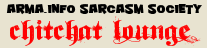|
 Apr 13 2009, 13:34 Apr 13 2009, 13:34
Post
#1
|
|
 ArmA.info Sarcasm Society's Appointed Olivia Wilde Stalker Group: Moderators Posts: 1,482 Joined: 12-November 06 From: United Kingdom Member No.: 113 |
Yesterday afternoon I loaded up ArmA all well and good, no problems or anything. I closed it down after I was done with it and went to do other stuff. I come back a few hours later. Tell it to load and it wont load. I removed the addons I installed recently and still nada. It doesn't even run vanilla anymore...
---  Any ideas before I re-install..? --------------------   -------------------- Heed my words or risk being beaten with a stick then fed to my associate D@V£ The Rules - Most places have rules, these are ours Read them! Moderation Feedback Thread - Let everyone know how much you don't like D@V£ -------------------- |
|
|
|
 Apr 13 2009, 13:37 Apr 13 2009, 13:37
Post
#2
|
|
 Hipster addonmaker        Group: Former .info Serviceman Posts: 2,090 Joined: 1-November 06 From: Kingdom of the Netherlands Member No.: 10 |
Tried to reboot?
-------------------- |
|
|
|
 Apr 13 2009, 13:39 Apr 13 2009, 13:39
Post
#3
|
|
 ArmA.info Sarcasm Society's Appointed Olivia Wilde Stalker Group: Moderators Posts: 1,482 Joined: 12-November 06 From: United Kingdom Member No.: 113 |
Yep. Have done twice.
--------------------   -------------------- Heed my words or risk being beaten with a stick then fed to my associate D@V£ The Rules - Most places have rules, these are ours Read them! Moderation Feedback Thread - Let everyone know how much you don't like D@V£ -------------------- |
|
|
|
 Apr 13 2009, 14:58 Apr 13 2009, 14:58
Post
#4
|
|
 Hipster addonmaker        Group: Former .info Serviceman Posts: 2,090 Joined: 1-November 06 From: Kingdom of the Netherlands Member No.: 10 |
Did you change ArmA's settings at all when you last got it to run?
Have you tried performing a disc check? Did this "other stuff" involve (un)installing anything, or changing system settings at all? Maybe a graphics setting is set higher than your system can handle (in OFP, I had it happen twice that all settings were maxed out, and I had to replace the cfg file with a backup) if there is an external program for changing the settings (like for OFP), check that. If not, look in the config file to see if the settings appear normal. Technically it could be a damaged RAM module, which I doubt. -------------------- |
|
|
|
 Apr 13 2009, 15:30 Apr 13 2009, 15:30
Post
#5
|
|
 ArmA.info Sarcasm Society's Appointed Olivia Wilde Stalker Group: Moderators Posts: 1,482 Joined: 12-November 06 From: United Kingdom Member No.: 113 |
Changed nothing settings wise in ArmA still on the settings it has been for weeks. I thought that about the RAM but Task Manager says its all there and working.
--------------------   -------------------- Heed my words or risk being beaten with a stick then fed to my associate D@V£ The Rules - Most places have rules, these are ours Read them! Moderation Feedback Thread - Let everyone know how much you don't like D@V£ -------------------- |
|
|
|
 Apr 13 2009, 15:47 Apr 13 2009, 15:47
Post
#6
|
|
 Member    Group: Members Posts: 172 Joined: 24-July 07 From: UK Member No.: 1,007 |
got me on that one but it may be the ram take a stick out and see if it runs ??
-------------------- 'The most beautiful thing we can experience is the mysterious.' - Albert Einstein |
|
|
|
 Apr 13 2009, 16:40 Apr 13 2009, 16:40
Post
#7
|
|
 Gentleman Usher of the Coffee Stain Group: Site Team Posts: 677 Joined: 5-November 06 From: C18.3#C77.2#G63.1 Member No.: 19 |
Changed nothing settings wise in ArmA still on the settings it has been for weeks. I thought that about the RAM but Task Manager says its all there and working. Err...if we're talking about the Windows Task Manager, that's no tool that could tell you if your memory has died.
-------------------- |
|
|
|
 Apr 13 2009, 17:31 Apr 13 2009, 17:31
Post
#8
|
|
 Hipster addonmaker        Group: Former .info Serviceman Posts: 2,090 Joined: 1-November 06 From: Kingdom of the Netherlands Member No.: 10 |
Err...if we're talking about the Windows Task Manager, that's no tool that could tell you if your memory has died. Yep, it most often doesn't detect the change/failure. Your BIOS (start up screen right after you switch on the PC) screen should show the amount of RAM that is actually working, since it tests it every time the PC is switched on. This post has been edited by I44_John: Apr 13 2009, 17:32 -------------------- |
|
|
|
 Apr 13 2009, 17:58 Apr 13 2009, 17:58
Post
#9
|
|
 ArmA.info Sarcasm Society's Appointed Olivia Wilde Stalker Group: Moderators Posts: 1,482 Joined: 12-November 06 From: United Kingdom Member No.: 113 |
I'll go see what it says on startup.
--- Edit --- After rebooting it and looking in the BIOS it says there is 2048MB there and to working... --------------------   -------------------- Heed my words or risk being beaten with a stick then fed to my associate D@V£ The Rules - Most places have rules, these are ours Read them! Moderation Feedback Thread - Let everyone know how much you don't like D@V£ -------------------- |
|
|
|
 Apr 13 2009, 18:45 Apr 13 2009, 18:45
Post
#10
|
|
 Hipster addonmaker        Group: Former .info Serviceman Posts: 2,090 Joined: 1-November 06 From: Kingdom of the Netherlands Member No.: 10 |
After rebooting it and looking in the BIOS it says there is 2048MB there and to working... And the amount supposed to be in the PC is 2GB? This post has been edited by I44_John: Apr 13 2009, 18:45 -------------------- |
|
|
|
 Apr 13 2009, 18:49 Apr 13 2009, 18:49
Post
#11
|
|
 Gee, I wish we had one of them doomsday machines. Group: Moderators Posts: 2,037 Joined: 13-November 06 From: Wales Member No.: 155 |
Perplexing.... most likely a RAM error, IIRC windows will only tell you what RAM is installed, not if it works, try taking the side off your box and seeing if there's anything (ie: dust) on your RAM sticks. If there is clean it off. Might also be worth cleaning out the RAM ports as well.
Are you encountering any problems with other games? If so, then this is most likely a hardware issue. -------------------- The Rules - Nothing too complicated, follow these and we'll have no problems.
Moderation Feedback Thread - Tell everyone how much you Site Issues Thread - Complain about site issues here. We might even fix them! Community Chatter Thread - Furthest Mud-sling gets a free subscription to "JdB Monthly". QUOTE(Major Mike Shearer) We can categorically state that we have not released man-eating badgers into the area. QUOTE(Brace Belden) A machine gun is like a woman, I don’t understand it, I’m afraid of it, and one day I’ll accidentally be killed by one. |
|
|
|
 Apr 13 2009, 19:04 Apr 13 2009, 19:04
Post
#12
|
|
 ArmA.info Sarcasm Society's Appointed Olivia Wilde Stalker Group: Moderators Posts: 1,482 Joined: 12-November 06 From: United Kingdom Member No.: 113 |
And the amount supposed to be in the PC is 2GB? Yeah the system runs with 2GB. Perplexing.... most likely a RAM error, IIRC windows will only tell you what RAM is installed, not if it works, try taking the side off your box and seeing if there's anything (ie: dust) on your RAM sticks. If there is clean it off. Might also be worth cleaning out the RAM ports as well. Are you encountering any problems with other games? If so, then this is most likely a hardware issue. Nope not to my knowledge. Unless installing CoD 4 has slowly killed it over a week... --------------------   -------------------- Heed my words or risk being beaten with a stick then fed to my associate D@V£ The Rules - Most places have rules, these are ours Read them! Moderation Feedback Thread - Let everyone know how much you don't like D@V£ -------------------- |
|
|
|
 Apr 13 2009, 19:57 Apr 13 2009, 19:57
Post
#13
|
|
 Hipster addonmaker        Group: Former .info Serviceman Posts: 2,090 Joined: 1-November 06 From: Kingdom of the Netherlands Member No.: 10 |
If the ordinary fixes for this problem have been tried, and didn't solve it, you might want to use Memtest86 to test if your RAM is not damaged.
-------------------- |
|
|
|
 Apr 14 2009, 07:13 Apr 14 2009, 07:13
Post
#14
|
|
 literally the BIG BOSS of OFP  Group: Addon Maker Posts: 1,532 Joined: 12-November 06 From: Bari (ITALY) Member No.: 66 |
also, don't remember if ArmA needs it, but you should use
-maxmem=1024 as parameter in your shortcut -------------------- Visit my blog about Poker at Blogspot.com
 -->TUTORIAL ON HOW TO MAKE NORMAL MAPPING IN ARMA!<-- -->MATERIAL EDITOR TUTORIAL!<-- -->DOWNLOAD MY HDT ISLAND!<-- judgement = hypocritical and slightly deluded |
|
|
|
 Apr 14 2009, 11:22 Apr 14 2009, 11:22
Post
#15
|
|
 ArmA.info Sarcasm Society's Appointed Olivia Wilde Stalker Group: Moderators Posts: 1,482 Joined: 12-November 06 From: United Kingdom Member No.: 113 |
Well a re-install didn't cure it so it must be my ram fecking me over mustn't it?
Gonna open the case and clean everything up etcetera. --------------------   -------------------- Heed my words or risk being beaten with a stick then fed to my associate D@V£ The Rules - Most places have rules, these are ours Read them! Moderation Feedback Thread - Let everyone know how much you don't like D@V£ -------------------- |
|
|
|
 Apr 14 2009, 13:30 Apr 14 2009, 13:30
Post
#16
|
|
 literally the BIG BOSS of OFP  Group: Addon Maker Posts: 1,532 Joined: 12-November 06 From: Bari (ITALY) Member No.: 66 |
Well a re-install didn't cure it so it must be my ram fecking me over mustn't it? Gonna open the case and clean everything up etcetera. it's quite strange that it could be a not-cleaned RAM problem... maybe more problematic would be the case your RAM is damaged. Anyway, please try the -maxmem parameter, and tell me, cause I had this problem once in OFP and the only way was to add it to the shortcut -------------------- Visit my blog about Poker at Blogspot.com
 -->TUTORIAL ON HOW TO MAKE NORMAL MAPPING IN ARMA!<-- -->MATERIAL EDITOR TUTORIAL!<-- -->DOWNLOAD MY HDT ISLAND!<-- judgement = hypocritical and slightly deluded |
|
|
|
 Apr 14 2009, 15:04 Apr 14 2009, 15:04
Post
#17
|
|
 ArmA.info Sarcasm Society's Appointed Olivia Wilde Stalker Group: Moderators Posts: 1,482 Joined: 12-November 06 From: United Kingdom Member No.: 113 |
-maxmem didn't work either.
--------------------   -------------------- Heed my words or risk being beaten with a stick then fed to my associate D@V£ The Rules - Most places have rules, these are ours Read them! Moderation Feedback Thread - Let everyone know how much you don't like D@V£ -------------------- |
|
|
|
 Apr 14 2009, 15:59 Apr 14 2009, 15:59
Post
#18
|
|
 literally the BIG BOSS of OFP  Group: Addon Maker Posts: 1,532 Joined: 12-November 06 From: Bari (ITALY) Member No.: 66 |
Did you use the search button my friend? Out of memory problem Also, check this if you got 2GB of pysichal memory, then -maxmem should be at 1024, -maxmem=1024. But in your case try 512. Is your GPU a NVIDIA? or an ATI? This problem as long as I had a talk with some friends, comes when dedicated RAM for the GPU expired, thus Hypermemory uses the slower RAM, and this is a problem for programs badly optimized. So, since ArmA is not well optimized, it uses all the GPU RAM, and then also the one from your System, and then OOPS! Out of memory! Check in your BIOS if you have something which doesn't let the HyperMomory to work... This post has been edited by Linker Split: Apr 14 2009, 16:14 -------------------- Visit my blog about Poker at Blogspot.com
 -->TUTORIAL ON HOW TO MAKE NORMAL MAPPING IN ARMA!<-- -->MATERIAL EDITOR TUTORIAL!<-- -->DOWNLOAD MY HDT ISLAND!<-- judgement = hypocritical and slightly deluded |
|
|
|
 Apr 25 2009, 13:26 Apr 25 2009, 13:26
Post
#19
|
|
 ArmA.info Sarcasm Society's Appointed Olivia Wilde Stalker Group: Moderators Posts: 1,482 Joined: 12-November 06 From: United Kingdom Member No.: 113 |
Problem Solved
I really don't know what caused this but what ever it was came or resided from my user profile's folder... I removed it after I and Dave were talking about what could be wrong and now it works fine... ArmA is an odd game... Closing --------------------   -------------------- Heed my words or risk being beaten with a stick then fed to my associate D@V£ The Rules - Most places have rules, these are ours Read them! Moderation Feedback Thread - Let everyone know how much you don't like D@V£ -------------------- |
|
|
|
  |
6 User(s) are reading this topic (6 Guests and 0 Anonymous Users)
0 Members:
| Lo-Fi Version | Time is now: 24th April 2024 - 20:30 |