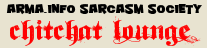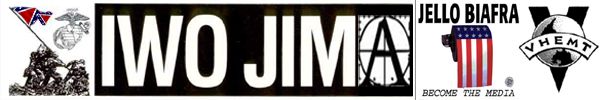|
 Aug 14 2009, 20:06 Aug 14 2009, 20:06
Post
#501
|
|
 ArmA.info Sarcasm Society's Mr. Argentina 2012 Group: Newshound Posts: 498 Joined: 20-October 07 From: Argentina Member No.: 1,502 |
Yes, it is the PSU, because the GPU is already in the status screen. But it is rare because before I could play for 40 minutes until the graphics snaped and made the game like a bad acid trip. My first assumption was that temperature of the graphic card was the problem, so I installed a fan. But now everything goes to sh*t even faster than before (I can't play, not even for a minute and if I try Il-2 as soon as I'm flying everything looks bad and the sound loops, I have to reboot) and the PSU has very high temp, but because I plugged an extra fan?
I hate my PC. If I had the money, if I just had the money... I'd buy another one and this one would suffer my full rage. |
|
|
|
 Sep 10 2009, 21:05 Sep 10 2009, 21:05
Post
#502
|
|
 Gee, I wish we had one of them doomsday machines. Group: Moderators Posts: 2,037 Joined: 13-November 06 From: Wales Member No.: 155 |
Gentlemen.
Having some issues... again... Got bluescreened today, after restarting everything seemed fine, though I figured it might just be overheating with dust and such. So I took the side off and dusted inside, exactly the same as before, only... now my computer won't start right. When I try to turn it on the fan starts up and it sounds like it should... but the screen insists there's no input. The CD drive seems to open and close just fine, but the only way to shut it down is by holding the power button for a few seconds. Anyone know what's going on here? Thanks in advance for your help -------------------- The Rules - Nothing too complicated, follow these and we'll have no problems.
Moderation Feedback Thread - Tell everyone how much you Site Issues Thread - Complain about site issues here. We might even fix them! Community Chatter Thread - Furthest Mud-sling gets a free subscription to "JdB Monthly". QUOTE(Major Mike Shearer) We can categorically state that we have not released man-eating badgers into the area. QUOTE(Brace Belden) A machine gun is like a woman, I dont understand it, Im afraid of it, and one day Ill accidentally be killed by one. |
|
|
|
 Sep 10 2009, 21:53 Sep 10 2009, 21:53
Post
#503
|
|
 Hipster addonmaker        Group: Former .info Serviceman Posts: 2,090 Joined: 1-November 06 From: Kingdom of the Netherlands Member No.: 10 |
My first thoughts would be an underpowered PSU or an IRQ problem (both unlikely since the system worked fine before). Considering the screen isn't showing anything, the most likely cause is that the video card, or mainboard is broken. (do you hear any beeps at startup that you never heard before?) On most mainboards there is an LED that should light up. If it doesn't, the mainboard is most likely dead. If it does work, it is more likely to be the video card.
As the PSU has connectors running to all components separately of the mainboard, things like fans and hard discs running doesn't mean anything. What you see at startup (BIOS) is only made possible by two things. The mainboard (runs the BIOS itself which directs the startup) and the video card (displaying the BIOS process). It can only be one of those two things (assuming your mainboard doesn't have an onboard graphics adapter, and that it isn't your primary source of graphics). This post has been edited by I44_John: Sep 10 2009, 21:54 -------------------- |
|
|
|
 Sep 11 2009, 17:46 Sep 11 2009, 17:46
Post
#504
|
|
 Gee, I wish we had one of them doomsday machines. Group: Moderators Posts: 2,037 Joined: 13-November 06 From: Wales Member No.: 155 |
Thanks!
Managed to track down the problem to a stick of ram (apparently it had become too attached to it's dust and couldn't live without it... or it could have been that I killed it by putting it back in the wrong way round... seriously though, if you're going to make a port omnidirectional why make components for it that aren't?) EDIT: Accidentally I should add. This post has been edited by D@V£: Sep 11 2009, 17:51 -------------------- The Rules - Nothing too complicated, follow these and we'll have no problems.
Moderation Feedback Thread - Tell everyone how much you Site Issues Thread - Complain about site issues here. We might even fix them! Community Chatter Thread - Furthest Mud-sling gets a free subscription to "JdB Monthly". QUOTE(Major Mike Shearer) We can categorically state that we have not released man-eating badgers into the area. QUOTE(Brace Belden) A machine gun is like a woman, I dont understand it, Im afraid of it, and one day Ill accidentally be killed by one. |
|
|
|
 Nov 29 2009, 19:49 Nov 29 2009, 19:49
Post
#505
|
|
 ArmA.info Sarcasm Society's Appointed Olivia Wilde Stalker Group: Moderators Posts: 1,482 Joined: 12-November 06 From: United Kingdom Member No.: 113 |
I have a problem with my computer, seems to be video card (Nvidia 8800GTS 640), vertical blue/yellow lines on screen, cannot seem to increase resolution in 16:10 ones. It seems to be stuck in 4:3 as I can go as high as 1600x1200 but it doesn't change even if I try to set it as that... re-installed drivers but no change, cleaned and reseated board etc. but no change... card fried ???
--------------------   -------------------- Heed my words or risk being beaten with a stick then fed to my associate D@V£ The Rules - Most places have rules, these are ours Read them! Moderation Feedback Thread - Let everyone know how much you don't like D@V£ -------------------- |
|
|
|
 Nov 30 2009, 17:21 Nov 30 2009, 17:21
Post
#506
|
|
 The King    Group: Former .info Serviceman Posts: 169 Joined: 16-October 06 Member No.: 5 |
Either your card has a heat problem or your screen is f*cked. Did you try another monitor?
What monitor do you use? -------------------- Former "Uber"-Administrator.
|
|
|
|
 Nov 30 2009, 17:55 Nov 30 2009, 17:55
Post
#507
|
|
 ArmA.info Sarcasm Society's Appointed Olivia Wilde Stalker Group: Moderators Posts: 1,482 Joined: 12-November 06 From: United Kingdom Member No.: 113 |
Yep. I'm on my old one atm and it's still the same only now it's the right aspect ratio...
My current monitor is an LG W2242 but mu backup is a Benq FP91G+ So far; Reinstalled Drivers Re-seated card after cleaning Completely un-installed the drivers then reinstalled anew Tried different monitors 
--------------------   -------------------- Heed my words or risk being beaten with a stick then fed to my associate D@V£ The Rules - Most places have rules, these are ours Read them! Moderation Feedback Thread - Let everyone know how much you don't like D@V£ -------------------- |
|
|
|
 Nov 30 2009, 19:27 Nov 30 2009, 19:27
Post
#508
|
|
 Gee, I wish we had one of them doomsday machines. Group: Moderators Posts: 2,037 Joined: 13-November 06 From: Wales Member No.: 155 |
Tried changing the monitor cable?
-------------------- The Rules - Nothing too complicated, follow these and we'll have no problems.
Moderation Feedback Thread - Tell everyone how much you Site Issues Thread - Complain about site issues here. We might even fix them! Community Chatter Thread - Furthest Mud-sling gets a free subscription to "JdB Monthly". QUOTE(Major Mike Shearer) We can categorically state that we have not released man-eating badgers into the area. QUOTE(Brace Belden) A machine gun is like a woman, I dont understand it, Im afraid of it, and one day Ill accidentally be killed by one. |
|
|
|
 Nov 30 2009, 20:19 Nov 30 2009, 20:19
Post
#509
|
|
 ArmA.info Sarcasm Society's Appointed Olivia Wilde Stalker Group: Moderators Posts: 1,482 Joined: 12-November 06 From: United Kingdom Member No.: 113 |
I put an old 128MB card in and it's now fine. Although it only supports 4:3 resolutions. (not a problem really as my monitor has a 4:3 button) Still... GTX 260 on the way sometime before x-mas... Yay...
--------------------   -------------------- Heed my words or risk being beaten with a stick then fed to my associate D@V£ The Rules - Most places have rules, these are ours Read them! Moderation Feedback Thread - Let everyone know how much you don't like D@V£ -------------------- |
|
|
|
 Dec 28 2009, 10:31 Dec 28 2009, 10:31
Post
#510
|
|
|
New Member  Group: User Banned Posts: 2 Joined: 28-December 09 Member No.: 6,964 |
Bot.
-------------------- > Spambot <
|
|
|
|
 Feb 4 2010, 12:47 Feb 4 2010, 12:47
Post
#511
|
|
 ArmA.info Sarcasm Society's Gentleman Usher of the Banstick       Group: Former .info Serviceman Posts: 1,781 Joined: 1-November 06 From: Old-Europe Member No.: 11 |
Alright, so I need a new TV to which I can plug my PC (Geforce 7950 GT which can display HD, DVI --> HDMI cable, CPU is E6600, 4GB Ram).
I read that my GPU can output Full-HD and I am going to buy a DVI-->HDMI cable to plug into the TV. We bought a Plasma for our parents, however I'm going for a LCD as I do not want to risk the "burn-in" because my Desktop ( fixed taskbar etc) will be connected to the TV. Size should be 42" and price from 600-800 : I have a picked a favourite : Toshiba 42 XV 635 D : http://www.amazon.co.uk/Toshiba-42XV635DB-...3624&sr=8-1 (700) Anyone here an expert on LCDs? All opinions are appreciated ! Also the TV will be in front of the heater, but the heater is no always on (only in winter and not on full power). here's an illustration :  WIll there be any problems? -------------------- |
|
|
|
 Feb 4 2010, 14:39 Feb 4 2010, 14:39
Post
#512
|
|
 Gentleman Usher of the Coffee Stain Group: Site Team Posts: 677 Joined: 5-November 06 From: C18.3#C77.2#G63.1 Member No.: 19 |
I guess it depends on where the intake of this TV is. I don't think there'd be any problems if there are also sidewise intakes.
Some of the LCDs can produce a lot of heat I have happened to realize during my own quest for a crt replacement. -------------------- |
|
|
|
 Feb 5 2010, 10:24 Feb 5 2010, 10:24
Post
#513
|
|
 ArmA.info Sarcasm Society's Gentleman Usher of the Banstick       Group: Former .info Serviceman Posts: 1,781 Joined: 1-November 06 From: Old-Europe Member No.: 11 |
Just ordered the LCD...can't wait to have it ! Will be awesome !

-------------------- |
|
|
|
 Aug 24 2010, 23:49 Aug 24 2010, 23:49
Post
#514
|
|
 The Il2 Fan      Group: Members Posts: 733 Joined: 7-November 06 From: England Member No.: 25 |
Hey guys, about to buy a new desktop so i can play ArmA2 and OA properly.
So here it is: -------------------------------------------------------------------------- Asrock P55M Pro SKT-1156 motherboard Intel Core i5 750 Quad CPU 4 x 2.66ghz Std, Will run at 3.8Ghz becuase of CoolIT Systems ECO ALC water cooling system 4gb Corsair DDR3 1600Mhz Windows 7 Home Edition ATI Radeon HD 5870 1024MB GDDR5 PCI-Express Graphics Card ----------------------------------------------------------------------------- Will this run ArmA II well with decent resolution? Thanks in advance. -------------------- 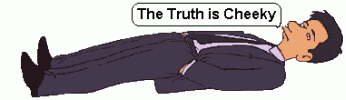  |
|
|
|
 Aug 25 2010, 00:46 Aug 25 2010, 00:46
Post
#515
|
|
 Hipster addonmaker        Group: Former .info Serviceman Posts: 2,090 Joined: 1-November 06 From: Kingdom of the Netherlands Member No.: 10 |
Will this run ArmA II well with decent resolution? I'm not familiar with the motherboard, but based on everything else: yes. Of course running it at a "decent resolution" (1440:900 for example) with every graphics setting maxed out will still cause a melt-down. -------------------- |
|
|
|
 Aug 31 2010, 14:55 Aug 31 2010, 14:55
Post
#516
|
|
 Forum Addict Group: Administrators Posts: 875 Joined: 6-November 06 From: Provence, France Member No.: 20 |
I will add, don't forget to get a "decent" PSU to feed the beast say a Seasonic 750w X-serie or Corsair TX-850w.
--------------------  |
|
|
|
 Nov 6 2010, 20:57 Nov 6 2010, 20:57
Post
#517
|
|
 Senior Member     Group: Members Posts: 282 Joined: 19-December 06 Member No.: 476 |
Hi, i don't knew where to put this, so... i gonna post it here.
- MagCount (Digital Ammo Counter Display). Looks pimp to me... but i don't know how much weight it adds to the pistol's back side; that couldn't be that good... . Let's C ya This post has been edited by wipman: Nov 6 2010, 20:58 -------------------- |
|
|
|
 Feb 17 2014, 21:35 Feb 17 2014, 21:35
Post
#518
|
|
 Gentleman Usher of the Coffee Stain Group: Site Team Posts: 677 Joined: 5-November 06 From: C18.3#C77.2#G63.1 Member No.: 19 |
Has any of you guys experience with Canon printers? My Pixma is driving me mad. Printing documents it works like a charm but when it comes to graphics no alteration of the settings can stop it from messing up badly. All colours seem washed-out; 0,0,0-black (RGB) becomes grayish, navy blue becomes dove blue and so on - even when the text next to the charts has the same colours turning out just fine! I'm firing it up with out-of-the-box Canon standard cartridges, by the way.
-------------------- |
|
|
|
 Feb 17 2014, 22:17 Feb 17 2014, 22:17
Post
#519
|
|
 Hipster addonmaker        Group: Former .info Serviceman Posts: 2,090 Joined: 1-November 06 From: Kingdom of the Netherlands Member No.: 10 |
Has any of you guys experience with Canon printers? My Pixma is driving me mad. Printing documents it works like a charm but when it comes to graphics no alteration of the settings can stop it from messing up badly. All colours seem washed-out; 0,0,0-black (RGB) becomes grayish, navy blue becomes dove blue and so on - even when the text next to the charts has the same colours turning out just fine! I'm firing it up with out-of-the-box Canon standard cartridges, by the way. I have the MG4150, what's the number of your printer? Have you only just bought it? If it's new: Did you download the latest drivers from the Canon website? If it's older: Have you recently updated the printer drivers for it? Have you checked whether the default color profile is being used? (Printer Properties - Color Management - Color Management - Devices, select the printer from the drop down menu and it should say something like "Canon IJ Color Profile 2005") Have you selected the right type of paper to print on? This post has been edited by JdB: Feb 17 2014, 22:18 -------------------- |
|
|
|
 Feb 17 2014, 23:37 Feb 17 2014, 23:37
Post
#520
|
|
 Gentleman Usher of the Coffee Stain Group: Site Team Posts: 677 Joined: 5-November 06 From: C18.3#C77.2#G63.1 Member No.: 19 |
It's an older one (Pixma IP2700), with the most current driver. I played around with the color management and contrast/brightness tools but to no visible effect. Paper is an idea, then again is there really a difference between 50 lines of condensed text on one side and b/w-charts on the other? I mean, it can have flawlessly looking text next to a crappy-result image.
It's really like this Good text good text good Good text good text good Good text Good text___ crap image Good text___ crap image Good text___ crap image Good text Good text good text good Good text good text good ^ I chose impact font to make my point that the (unproblematic) text covers as much paper as the (messed-up) chart* does. I really appreciate you're trying to help me, by the way. *Reminds me of trying whether the input file format is the trouble maker. -------------------- |
|
|
|
   |
3 User(s) are reading this topic (3 Guests and 0 Anonymous Users)
0 Members:
| Lo-Fi Version | Time is now: 23rd April 2024 - 21:19 |