  |
 Apr 9 2008, 21:34 Apr 9 2008, 21:34
Post
#121
|
|
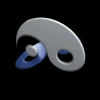 head in the stars      Group: Members Posts: 549 Joined: 12-November 06 From: Bittany Member No.: 32 |
odol explorer doesn't work with the new p3d?
-------------------- |
|
|
|
 Apr 9 2008, 22:48 Apr 9 2008, 22:48
Post
#122
|
|
 literally the BIG BOSS of OFP  Group: Addon Maker Posts: 1,532 Joined: 12-November 06 From: Bari (ITALY) Member No.: 66 |
odol explorer doesn't work with the new p3d? of course not m8... that's a shame... but... BIS released all the models in MLOD format -------------------- Visit my blog about Poker at Blogspot.com
 -->TUTORIAL ON HOW TO MAKE NORMAL MAPPING IN ARMA!<-- -->MATERIAL EDITOR TUTORIAL!<-- -->DOWNLOAD MY HDT ISLAND!<-- judgement = hypocritical and slightly deluded |
|
|
|
 Apr 11 2008, 01:33 Apr 11 2008, 01:33
Post
#123
|
|
|
New Member  Group: Members Posts: 5 Joined: 11-April 08 Member No.: 2,914 |
Hi, I'm working on a new M1A1 Abrams (My first addon) and I'm having problems with lights textures and clan logo texture.
 I'm using BIS sample models and I didn't change anything in lights models or lights textures. I've created model.cfg based on a BIS model.cfg. I've added "L svetlo" and "P svetlo" to the sections so they need to be turned on to show up, but they still appears black. Also there are some problems with transparency on clan logo in multiplayer. I will be very grateful for any suggestions. |
|
|
|
 Apr 11 2008, 23:02 Apr 11 2008, 23:02
Post
#124
|
|
 literally the BIG BOSS of OFP  Group: Addon Maker Posts: 1,532 Joined: 12-November 06 From: Bari (ITALY) Member No.: 66 |
hmm, did you check if the quad you use for the lights got the proper RVMAT?
-------------------- Visit my blog about Poker at Blogspot.com
 -->TUTORIAL ON HOW TO MAKE NORMAL MAPPING IN ARMA!<-- -->MATERIAL EDITOR TUTORIAL!<-- -->DOWNLOAD MY HDT ISLAND!<-- judgement = hypocritical and slightly deluded |
|
|
|
 Apr 11 2008, 23:30 Apr 11 2008, 23:30
Post
#125
|
|
|
New Member  Group: Members Posts: 5 Joined: 11-April 08 Member No.: 2,914 |
It uses default_flash_2pass.rvmat from Ca.pbo so I'm guessing it is proper RVMAT.
|
|
|
|
 Apr 12 2008, 08:15 Apr 12 2008, 08:15
Post
#126
|
|
 literally the BIG BOSS of OFP  Group: Addon Maker Posts: 1,532 Joined: 12-November 06 From: Bari (ITALY) Member No.: 66 |
It uses default_flash_2pass.rvmat from Ca.pbo so I'm guessing it is proper RVMAT. then it seems to me it's a binarizing problem. Once you've created the model.cfg, have you binarized the model with that model.cfg? -------------------- Visit my blog about Poker at Blogspot.com
 -->TUTORIAL ON HOW TO MAKE NORMAL MAPPING IN ARMA!<-- -->MATERIAL EDITOR TUTORIAL!<-- -->DOWNLOAD MY HDT ISLAND!<-- judgement = hypocritical and slightly deluded |
|
|
|
 Apr 12 2008, 10:09 Apr 12 2008, 10:09
Post
#127
|
|
|
New Member  Group: Members Posts: 5 Joined: 11-April 08 Member No.: 2,914 |
Yes, I have binarized the model with model.cfg.
That model.cfg is based on original m1_abrams model.cfg but maybe I did something wrong. Here is my model.cfg if You want to check it out. I will be very grateful. |
|
|
|
 Apr 12 2008, 10:16 Apr 12 2008, 10:16
Post
#128
|
|
 literally the BIG BOSS of OFP  Group: Addon Maker Posts: 1,532 Joined: 12-November 06 From: Bari (ITALY) Member No.: 66 |
Yes, I have binarized the model with model.cfg. That model.cfg is based on original m1_abrams model.cfg but maybe I did something wrong. Here is my model.cfg if You want to check it out. I will be very grateful. is your model named ch_m1abrams.p3d? Or ch_m1abrams2.p3d -------------------- Visit my blog about Poker at Blogspot.com
 -->TUTORIAL ON HOW TO MAKE NORMAL MAPPING IN ARMA!<-- -->MATERIAL EDITOR TUTORIAL!<-- -->DOWNLOAD MY HDT ISLAND!<-- judgement = hypocritical and slightly deluded |
|
|
|
 Apr 12 2008, 10:41 Apr 12 2008, 10:41
Post
#129
|
|
|
New Member  Group: Members Posts: 5 Joined: 11-April 08 Member No.: 2,914 |
I'm using 2 models for 2 different versions of M1A1. First is named ch_m1abrams.p3d and second is named ch_m1abrams2.p3d. Both have the same issue.
|
|
|
|
 Apr 12 2008, 11:11 Apr 12 2008, 11:11
Post
#130
|
|
 literally the BIG BOSS of OFP  Group: Addon Maker Posts: 1,532 Joined: 12-November 06 From: Bari (ITALY) Member No.: 66 |
I'm using 2 models for 2 different versions of M1A1. First is named ch_m1abrams.p3d and second is named ch_m1abrams2.p3d. Both have the same issue. looking at your model.cfg, it seems that when you wrote the cfgModels you added the P svetlo and L svetlo section to the cfgModels class. Try remove them, don't use, cause the tankbase class has these sections hardcoded. Just be sure that the memory points are at their places and name of sections are the same used by the BI abram This post has been edited by Linker Split: Apr 12 2008, 11:13 -------------------- Visit my blog about Poker at Blogspot.com
 -->TUTORIAL ON HOW TO MAKE NORMAL MAPPING IN ARMA!<-- -->MATERIAL EDITOR TUTORIAL!<-- -->DOWNLOAD MY HDT ISLAND!<-- judgement = hypocritical and slightly deluded |
|
|
|
 Apr 12 2008, 12:01 Apr 12 2008, 12:01
Post
#131
|
|
|
New Member  Group: Members Posts: 5 Joined: 11-April 08 Member No.: 2,914 |
Problem is that when I don't add L svetlo, P svetlo and zasleh, this sections will be visible every time. Even if the lights are turned off or mg is not firing.
But finally it's started to work properly I have just reinstalled Oxygen, added all needed data, like extracted tracked.pbo, to P:\CA directory and it works  Sorry for making any troubles and thank You for interesting in my problem. |
|
|
|
 Apr 15 2008, 21:44 Apr 15 2008, 21:44
Post
#132
|
|
|
Senior Member  Group: Addon Maker Posts: 201 Joined: 9-October 07 Member No.: 1,420 |
I looked but does this have a p3d plugin or do you need to convert it to something else? -------------------- wld427 on BI forums
|
|
|
|
 Apr 16 2008, 00:43 Apr 16 2008, 00:43
Post
#133
|
|
 literally the BIG BOSS of OFP  Group: Addon Maker Posts: 1,532 Joined: 12-November 06 From: Bari (ITALY) Member No.: 66 |
I looked but does this have a p3d plugin or do you need to convert it to something else? always use the 3DS extension, to easily import and export models -------------------- Visit my blog about Poker at Blogspot.com
 -->TUTORIAL ON HOW TO MAKE NORMAL MAPPING IN ARMA!<-- -->MATERIAL EDITOR TUTORIAL!<-- -->DOWNLOAD MY HDT ISLAND!<-- judgement = hypocritical and slightly deluded |
|
|
|
 Apr 16 2008, 21:09 Apr 16 2008, 21:09
Post
#134
|
|
|
Senior Member  Group: Addon Maker Posts: 201 Joined: 9-October 07 Member No.: 1,420 |
Does O2 import 3dS?
if not what is the conversion process? -------------------- wld427 on BI forums
|
|
|
|
 Apr 16 2008, 21:21 Apr 16 2008, 21:21
Post
#135
|
|
 Group: Addon Maker Posts: 1,148 Joined: 4-November 06 Member No.: 13 |
|
|
|
|
 Apr 16 2008, 21:30 Apr 16 2008, 21:30
Post
#136
|
|
|
Senior Member  Group: Addon Maker Posts: 201 Joined: 9-October 07 Member No.: 1,420 |
It does. From the top bar, go to File -> Import and there you'll find it. oops my mistake does it impoer p3d...... and if not whats the process -------------------- wld427 on BI forums
|
|
|
|
 Apr 16 2008, 22:22 Apr 16 2008, 22:22
Post
#137
|
|
 literally the BIG BOSS of OFP  Group: Addon Maker Posts: 1,532 Joined: 12-November 06 From: Bari (ITALY) Member No.: 66 |
oops my mistake does it impoer p3d...... and if not whats the process Lol O2 is used to create p3d models...  -------------------- Visit my blog about Poker at Blogspot.com
 -->TUTORIAL ON HOW TO MAKE NORMAL MAPPING IN ARMA!<-- -->MATERIAL EDITOR TUTORIAL!<-- -->DOWNLOAD MY HDT ISLAND!<-- judgement = hypocritical and slightly deluded |
|
|
|
 Apr 16 2008, 22:30 Apr 16 2008, 22:30
Post
#138
|
|
|
Senior Member  Group: Addon Maker Posts: 201 Joined: 9-October 07 Member No.: 1,420 |
WOW did i type that wrong or what!!!
i know O2 is for p3d lol i want to know how to import a p3d into the unwrap program thats in the link posted abve. LMAO sorry for the confusion This post has been edited by Eddie: Apr 16 2008, 22:33 -------------------- wld427 on BI forums
|
|
|
|
 Apr 16 2008, 22:32 Apr 16 2008, 22:32
Post
#139
|
|
 literally the BIG BOSS of OFP  Group: Addon Maker Posts: 1,532 Joined: 12-November 06 From: Bari (ITALY) Member No.: 66 |
i know but i want to know how to import a p3d into the unwrap program You should export the P3D model into 3DS format, then import into the unwrap program... -------------------- Visit my blog about Poker at Blogspot.com
 -->TUTORIAL ON HOW TO MAKE NORMAL MAPPING IN ARMA!<-- -->MATERIAL EDITOR TUTORIAL!<-- -->DOWNLOAD MY HDT ISLAND!<-- judgement = hypocritical and slightly deluded |
|
|
|
 Apr 20 2008, 22:25 Apr 20 2008, 22:25
Post
#140
|
|
 Member    Group: Members Posts: 59 Joined: 1-November 07 From: South Carolina Member No.: 1,615 |
Ok so here is the coding for my Ferdinand/Elefant addon. It doesn't give any error messages but when I go into the editor it doesn't appear anywhere? what is wrong? If there is a problem but no error message will it not appear in the editor? Also please comment if you see anything wrong with any of the scripts.. kk thanks
this is the Config.cpp CODE #define TEast 0 #define TWest 1 #define TGuerrila 2 #define TCivilian 3 #define TSideUnknown 4 #define TEnemy 5 #define TFriendly 6 #define TLogic 7 #define true 1 #define false 0 // type scope #define private 0 #define protected 1 #define public 2 class CfgPatches { class Elefant { units[] = {Elefant}; requiredVersion = 1.0; VehicleClass = Armored; }; }; #include <cfgmagazine.h> #include <cfgWeapons.h> #include <cfgAmmo.h> #include <CfgSkeletons.h> class CfgVehicles { class Land; // External class reference}; class LandVehicle : Land { class NewTurret; // External class reference class ViewOptics; // External class reference }; class Tank : LandVehicle { weapons[] = {}; magazines[] = {}; class Turrets { class MainTurret : NewTurret { class Turrets { class CommanderOptics : NewTurret { }; }; }; }; class ViewOptics : ViewOptics { }; }; class Elefant : Tank { displayName = "Elefant"; model = Elefant\Eefant.p3d; selectionLeftOffset = "pasanimL"; selectionRightOffset = "pasanimP"; scope= 2; side = 2; crew = "SoldierGCrew"; typicalCargo[] = {"SoldierGCrew", "SoldierGCrew", "SoldierGCrew", "SoldierGCrew"}; accuracy = 0.7; picture = "\Elefant\data\pic_m60.paa" Icon = "\Elefant\data\M60_ico.paa"; mapSize= 11; armor= 750; maxSpeed= 36; forceHideGunner = 0; hiddenSelections[] = {"n1, n2, n3"}; transportSoldier = false; class TransportMagazines {}; transportAmmo = 0; supplyRadius = 1.7; canFloat = 0; threat[] = {0.8, 0.7, 0.2}; cost = 3000000; class Exhausts { class Exhaust1 { position = "vyfuk start"; direction = "vyfuk konec"; effect = "ExhaustsEffectBig"; }; }; soundGetIn[] = {"\ca\Tracked\Data\Sound\metal_door2", 0.01, 1}; soundGetOut[] = {"\ca\Tracked\Data\Sound\metal_door2", 0.00316228, 1}; soundEnviron[] = {"\ca\Tracked\Data\Sound\M1A2_track_v2", 5.01187, 1}; soundEngine[] = {"\ca\Tracked\Data\Sound\Brdm_engine_3", 7.94328, 0.9}; insideSoundCoef = 0.2; driverAction = "Abrams_DriverOut"; driverInAction = "Abrams_Driver"; animationSourceHatch = "hatchDriver"; memoryPointTrack1L = "Stopa ll"; memoryPointTrack1R = "Stopa lr"; memoryPointTrack2L = "Stopa rl"; memoryPointTrack2R = "Stopa rr"; driverForceOptics = 0; forceHideCommander = 0; memoryPointDriverOutOptics = "driver_outview"; class Damage { tex[] = {}; mat[] = {}; }; class Turrets : Turrets { class MainTurret : MainTurret { gunnerAction = "Abrams_Gunner"; gunnerInAction = "Abrams_Gunner"; animationSourceHatch = "hatchGunner"; weapons[] = {"88mm_Pak_43", "mg34"}; body = "otocvez"; gun = "otochlaven"; hasGunner = 1; soundServo[] = {"\ca\Weapons\Data\Sound\gun_elevate", 0.00316228, 1.0}; magazines[] = {"30_SABOT", "20_HE", , "1200Rnd_762x51_mg34"}; forceHideGunner = 0; GunnerForceOptics = 0; gunnerOpticsModel = "\ca\Tracked\optika_tank_gunner"; minElev = -9; maxElev = 20; initElev = 0; class ViewOptics { initAngleX = 0; minAngleX = -20; maxAngleX = 20; initAngleY = 0; minAngleY = -100; maxAngleY = 100; initFov = 0.166; minFov = 0.025; maxFov = 0.333; }; class Turrets : Turrets { class CommanderOptics : CommanderOptics { gunBeg = "gun_muzzle"; gunEnd = "gun_chamber"; body = "otocvelitele"; gun = "otochlavenvelitele"; GunnerForceOptics = 0; minElev = -25; maxElev = 60; initElev = 0; minTurn = -40; maxTurn = 40; initTurn = 0; weapons[] = {"mg34"}; magazines[] = {"1200Rnd_762x51_mg34", "1200Rnd_762x51_mg34"}; outGunnerMayFire = 1; inGunnerMayFire = 1; }; }; }; }; }; this is the CfgSkeletons.h CODE class CfgSkeletons
{ class Tank; //Define base class. class ElefantBones: Tank { isDiscrete=1; skeletonInherit = ""; //Inherit all bones from class Car. skeletonBones[]= { "levy predni","", "levy dalsi","", "levy prostredni","", "levy zadni","", "pravy predni","", "pravy dalsi","", "pravy prostredni","", "pravy zadni","", "damageHide","", "OtocVez","", "OtocHlaven","OtocVez", "otocvelitele","OtocVez", "otochlavenvelitele", "otocvelitele", "damageVez","OtocVez", "Poklop_Gunner","OtocVez", "Poklop_Commander","otocvelitele", "poklop_Driver","", "kolol1","", "kolol2","", "kolol3","", "kolol4","", "kolol5","", "kolol6","", "koll1","", "koll2","", "kolop1","", "kolop2","", "kolop3","", "kolop4","", "kolop5","", "kolop6","", "kolp1","", "kolp2","" }; }; }; class CfgModels { class Tank; //Declare base class. class Elefant: TANK { sectionsInherit = ""; sections[] ={"zasleh","pas_P","koll1","koll2","kolp1","kolp2","koloL1","koloL2","koloL3","koloL4","koloL5","koloL6","kolP1","koloP1","koloP2","koloP3","koloP4","koloP5","koloP6","pravy zadni","pasanimL","pasanimP","levy zadni","L svetlo", "P svetlo", "HatchCommander","HatchGunner", "HatchDriver", "damageHide", "damageVez" }; skeletonName = "ElefantBones"; class Animations { class OtocVez { type = "rotationY"; source = "mainTurret"; selection = "OtocVez"; axis = "OsaVeze"; memory = true; sourceAddress = "loop"; minValue = rad -360; maxValue = rad +360; angle0 = rad -360; angle1 = "rad 360"; }; class otochlaven { type = "rotationX"; source = "mainGun"; selection = "OtocHlaven"; axis = "OsaHlavne"; memory = true; sourceAddress = "clamp"; minValue = "rad -8.5"; maxValue = "rad 50"; angle0 = "rad -8.5"; angle1 = "rad 50"; }; class otocvelitele { type = "rotationY"; source = "obsTurret"; selection = "otocvelitele"; axis = "osavelitele"; memory = true; sourceAddress = "loop"; minValue = rad -360; maxValue = rad +360; angle0 = rad -360; angle1 = "rad 360"; }; class otochlavenvelitele { type = "rotationX"; source = "obsGun"; selection = "otochlavenvelitele"; axis = "osahlavnevelitele"; memory = true; sourceAddress = "clamp"; minValue = "rad -8.5"; maxValue = "rad 50"; angle0 = "rad -8.5"; angle1 = "rad 50"; }; class HatchGunner { type = "rotationX"; source = "HatchGunner"; selection="poklop_gunner"; axis="osa_poklop_gunner"; minValue = 0; maxValue = 1; angle0 = 0; angle1= rad 0; }; class HatchDriver { type = "rotationY"; source = "HatchDriver"; selection="poklop_driver"; axis="osa_poklop_driver"; minValue = 0; maxValue = 1; angle0 = 0; angle1= rad -107; }; class HatchCommander { type = "rotationX"; source = "HatchCommander"; selection="poklop_commander"; axis="osa_poklop_commander"; minValue = 0; maxValue = 1; angle0 = 0; angle1= rad 120; }; class damageHide { type="hide"; source="damage"; selection="damageHide"; }; class damageVez { type="hide"; source="damage"; selection="damageVez"; }; class ElefantMkoloL1 { type = "rotationX"; source = "wheelL"; selection = "kolol1"; axis = ""; memory = true; sourceAddress = "loop"; minValue = 0; maxValue = 1; angle0 = 0; angle1 = "rad -360"; }; class ElefantMkoloL2 :ElefantMkoloL1 { selection = "kolol2"; }; class ElefantMkoloL3 :ElefantMkoloL1 { selection = "kolol3"; }; class ElefantMkoloL4 :ELefantMkoloL1 { selection = "kolol4"; }; class ElefantMkoloL5 :ElefantMkoloL1 { selection = "kolol5"; }; class ElefantMkoloL6 :ElefantMkoloL1 { selection = "kolol6"; }; class ElefantMkoll1 :ElefantMkoloL1 { selection = "koll1"; }; class ElefantMkoll2 :ElefantMkoloL1 { selection = "koll2"; }; class ELefantMkolop1 { type = "rotationX"; source = "wheelr"; selection = "kolop1"; axis = ""; memory = true; sourceAddress = "loop"; minValue = 0; maxValue = 1; angle0 = 0; angle1 = "rad -360"; }; class ElefantMkolop2 :ElefantMkolop1 { selection = "kolop2"; }; class ElefantMkolop3 :ElefantMkolop1 { selection = "kolop3"; }; class ElefantMkolop4 :ElefantMkolop1 { selection = "kolop4"; }; class ElefantMkolop5 :ElefantMkolop1 { selection = "kolop5"; }; class ElefantMkolop6 :ElefantMkolop1 { selection = "kolop6"; }; class ElefantMkolp1 :ElefantMkolop1 { selection = "kolp1"; }; class ElefantMkolp2 :ElefantMkolop1 { selection = "kolp2"; }; class ElefantMDrivingWheel { type = "rotationZ"; source = "drivingWheel"; selection = "volant"; axis = "osavolantkon"; memory = true; sourceAddress = "mirror"; minValue = -1; maxValue = 1; angle0 = "rad -35"; angle1 = "rad 35"; }; }; }; }; This post has been edited by berbinator: Apr 20 2008, 22:29 |
|
|
|
   |
3 User(s) are reading this topic (3 Guests and 0 Anonymous Users)
0 Members:
| Lo-Fi Version | Time is now: 25th April 2024 - 13:02 |













