  |
 Mar 12 2007, 13:56 Mar 12 2007, 13:56
Post
#1
|
|
|
Member    Group: Members Posts: 58 Joined: 12-March 07 Member No.: 678 |
Moin, ich hab mir die Inv 44 Mod auf den Rechner gezogen und dann das WW II Collection Pack dazu. Wieso kann ich jetzt im Editor nicht die Pak 40 und die Pak 36 auswńhlen??? Kann mir da irgendwer weiterhelfen??
|
|
|
|
 Mar 12 2007, 15:29 Mar 12 2007, 15:29
Post
#2
|
|
 Record Holder for the most Pornstars ever contacted Group: Newshound Posts: 567 Joined: 12-November 06 From: Beyond the event horizon Member No.: 56 |
lo buddy,
I dont speak your language but by the looks of things your having trouble getting the Pak 36 and the Pak 40 from the WW II Collection Pack working in the editor. Try downloading them seperatly and then putting them into the editor: PAK36 + Krupp: http://ofp.gamepark.cz/index.php?showthis=4040 75mm pak40: http://ofp.gamepark.cz/index.php?showthis=6715 You will get a better answer in the German forums: http://forum.armedassault.info/index.php?showforum=15 Cheers, Carver -------------------- |
|
|
|
 Mar 12 2007, 16:03 Mar 12 2007, 16:03
Post
#3
|
|
|
Member    Group: Members Posts: 58 Joined: 12-March 07 Member No.: 678 |
hey...sry my problem is that i can't put the pak 40 etc. on my map. in the editor the pak is not shown but with other mods it works. i downloaded it several times before and put in seperatly in the editor...the same problem...
|
|
|
|
 Mar 12 2007, 16:16 Mar 12 2007, 16:16
Post
#4
|
|
 Record Holder for the most Pornstars ever contacted Group: Newshound Posts: 567 Joined: 12-November 06 From: Beyond the event horizon Member No.: 56 |
Lo dude,
Im not a wiz at fixing things ill admit that 1. Try putting the pak addons in your main addon and res/addon folders. It might be that they arnt in the right folder (u might have done this already tho ^^) 2. I remember a few of the addons being made for ofp not comeing with 'icons' so u could see them in the editor. Make sure you arnt placing them just not seeing them - if that makes sence? lol apart from that if they arnt working on their own and they are installing properly and everything seems fine with the paks in the mod folders then i am stumped ^^ Im sure someone else will post a fix for you. cheers carver edit: 1 question. when you say "its not shown" where is it not shown? is it not being shown when you try and place it on the map or in the drop down menus of the editor placement thingy (f1). -------------------- |
|
|
|
 Mar 12 2007, 16:26 Mar 12 2007, 16:26
Post
#5
|
|
|
Member    Group: Members Posts: 58 Joined: 12-March 07 Member No.: 678 |
in the drop down menu...i have some addons which not works...for example the mg42 from the bunker 623 addon...in the lib 41-45 mod thy don't work too.
can it be the mod which it don't support?? sry for my bad english... |
|
|
|
 Mar 12 2007, 16:32 Mar 12 2007, 16:32
Post
#6
|
|
 Record Holder for the most Pornstars ever contacted Group: Newshound Posts: 567 Joined: 12-November 06 From: Beyond the event horizon Member No.: 56 |
^^ lol your english is alot better than some peoples ive tried to understand
Im not to good with the mods side of things but i reccon it could be. The mod itself i think would support addons it could be that bits of code in files the pak and other addons use are not there or have been replaced by the mod's own versions of that code meaning the addons in question dont work. I could be way out there buddy but thats what id say could be wrong ^^ Do you know how to have differnt mod folders etc? cheers carver -------------------- |
|
|
|
 Mar 12 2007, 16:36 Mar 12 2007, 16:36
Post
#7
|
|
|
Member    Group: Members Posts: 58 Joined: 12-March 07 Member No.: 678 |
yes i have some different mod folders like lib, inv, wgl, etc.
i try to put in every addon folder i found but it didn't work... only in the wgl mod... but thanks for your help... cheers kalle |
|
|
|
 Mar 12 2007, 16:42 Mar 12 2007, 16:42
Post
#8
|
|
 Record Holder for the most Pornstars ever contacted Group: Newshound Posts: 567 Joined: 12-November 06 From: Beyond the event horizon Member No.: 56 |
lol only in the wgl mod? ...wierd
well im fresh out of ideas dude. The last thing id suggest is a differnt place to download the files becuase the download source your using might be corrupt or use a difernt version of the addons. Im sure some 1 else wil come in here and go yeah thats so and so and it'll be fixed so check back here tomorrow or something and see if anyone else has posted. sorry i couldnt fix the problem ^^ and welcome to the boards Cheers dude, Carver -------------------- |
|
|
|
 Mar 12 2007, 17:09 Mar 12 2007, 17:09
Post
#9
|
|
 Hipster addonmaker        Group: Former .info Serviceman Posts: 2,090 Joined: 1-November 06 From: Kingdom of the Netherlands Member No.: 10 |
That PAK40 is not by Invasion 1944, it clearly says "Berlin 1945 Mod"
-------------------- |
|
|
|
 Mar 13 2007, 13:57 Mar 13 2007, 13:57
Post
#10
|
|
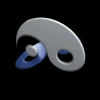 head in the stars      Group: Members Posts: 549 Joined: 12-November 06 From: Bittany Member No.: 32 |
yeah, but it's a ww2 addon, and it's really sad, that we can't use all the ww2 addons at the same time.
i have modified the inv44 addons to match with the others. don't worry JDB, it's just for my personal use. -------------------- |
|
|
|
 Mar 13 2007, 14:59 Mar 13 2007, 14:59
Post
#11
|
|
|
Member    Group: Members Posts: 58 Joined: 12-March 07 Member No.: 678 |
hey dante... how do you modify the addons to match with each others?? is there any way to work it in inv 44??
|
|
|
|
 Mar 13 2007, 23:56 Mar 13 2007, 23:56
Post
#12
|
|
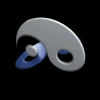 head in the stars      Group: Members Posts: 549 Joined: 12-November 06 From: Bittany Member No.: 32 |
in fact, i don't use their soldiers, cause i have others. but i use their vehicles. so i don't know if you will be interested by only the vehicles.
-------------------- |
|
|
|
 Mar 14 2007, 00:08 Mar 14 2007, 00:08
Post
#13
|
|
 literally the BIG BOSS of OFP  Group: Addon Maker Posts: 1,532 Joined: 12-November 06 From: Bari (ITALY) Member No.: 66 |
I get all the 3rd party addons working.... wierd
weapons, soldiers, tanks, islands... everything... only the LIB MOD doesn't support all of them... so I modified their config.cpp :D for my purpose... -------------------- Visit my blog about Poker at Blogspot.com
 -->TUTORIAL ON HOW TO MAKE NORMAL MAPPING IN ARMA!<-- -->MATERIAL EDITOR TUTORIAL!<-- -->DOWNLOAD MY HDT ISLAND!<-- judgement = hypocritical and slightly deluded |
|
|
|
 Mar 14 2007, 12:44 Mar 14 2007, 12:44
Post
#14
|
|
|
Member    Group: Members Posts: 58 Joined: 12-March 07 Member No.: 678 |
so do you think that i have to reinstall all and then it works??
|
|
|
|
 Mar 14 2007, 19:15 Mar 14 2007, 19:15
Post
#15
|
|
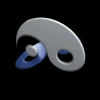 head in the stars      Group: Members Posts: 549 Joined: 12-November 06 From: Bittany Member No.: 32 |
no, because the config.cpp or bin are different and don't work together.
-------------------- |
|
|
|
 Mar 14 2007, 23:53 Mar 14 2007, 23:53
Post
#16
|
|
 literally the BIG BOSS of OFP  Group: Addon Maker Posts: 1,532 Joined: 12-November 06 From: Bari (ITALY) Member No.: 66 |
the only way is to edit the config.cpp and add the units and weapons you want.... only for your OWN PURPOSE
Linker Split -------------------- Visit my blog about Poker at Blogspot.com
 -->TUTORIAL ON HOW TO MAKE NORMAL MAPPING IN ARMA!<-- -->MATERIAL EDITOR TUTORIAL!<-- -->DOWNLOAD MY HDT ISLAND!<-- judgement = hypocritical and slightly deluded |
|
|
|
 Mar 15 2007, 13:19 Mar 15 2007, 13:19
Post
#17
|
|
|
Member    Group: Members Posts: 58 Joined: 12-March 07 Member No.: 678 |
ok but how do i make it?
|
|
|
|
 Mar 16 2007, 00:32 Mar 16 2007, 00:32
Post
#18
|
|
 literally the BIG BOSS of OFP  Group: Addon Maker Posts: 1,532 Joined: 12-November 06 From: Bari (ITALY) Member No.: 66 |
well, to long to explain... you need to edit the main config.cpp, add the classes of your new soldiers under the right classes and so on...
-------------------- Visit my blog about Poker at Blogspot.com
 -->TUTORIAL ON HOW TO MAKE NORMAL MAPPING IN ARMA!<-- -->MATERIAL EDITOR TUTORIAL!<-- -->DOWNLOAD MY HDT ISLAND!<-- judgement = hypocritical and slightly deluded |
|
|
|
 Mar 16 2007, 13:50 Mar 16 2007, 13:50
Post
#19
|
|
|
Member    Group: Members Posts: 58 Joined: 12-March 07 Member No.: 678 |
i only want to add 4 static vehicles/weapons and 1 mg...is there any editing guide where i can read how to make it??
|
|
|
|
 Mar 18 2007, 09:57 Mar 18 2007, 09:57
Post
#20
|
|
 literally the BIG BOSS of OFP  Group: Addon Maker Posts: 1,532 Joined: 12-November 06 From: Bari (ITALY) Member No.: 66 |
if you have basic knowledge of C++, you should do it
Basically, for example, you must insert a soldier. So, you open the inv44 config, then find the CODE class MAN { BLA BLA BLA... }; Now, copy the class of your soldier (make sure to have the brackets {} opened and colsed) after the MAN class... this is very basic, but if you don't want to f*ck all the MOD, make sure to create a backupped config DO the same for both units and objects (see their class, find the class in the config of INV44, add the class) Linker Split -------------------- Visit my blog about Poker at Blogspot.com
 -->TUTORIAL ON HOW TO MAKE NORMAL MAPPING IN ARMA!<-- -->MATERIAL EDITOR TUTORIAL!<-- -->DOWNLOAD MY HDT ISLAND!<-- judgement = hypocritical and slightly deluded |
|
|
|
   |
3 User(s) are reading this topic (3 Guests and 0 Anonymous Users)
0 Members:
| Lo-Fi Version | Time is now: 19th April 2024 - 08:49 |



















