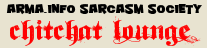|
 Oct 28 2009, 12:32 Oct 28 2009, 12:32
Post
#1
|
|
|
Junior Member   Group: Members Posts: 18 Joined: 4-October 09 From: Somewhere Near/inside the Philippines Member No.: 6,606 |
Hi, I just bought Arma 2, and I installed the Patch v1.04,
I have this Weird Problem, Here is the problem:   My System spec is as Follows: OS: Windows XP Sp 2 Processor: Intel P4 CPU 3.00 GHz (2 CPUs) Graphics: Nvidia Geforce 7600 Gs PCI-E 256mb Clocked at 420mhz RAM: 768 DDR1 (poor me ddr1) This post has been edited by Lt.Mavrick94: Oct 28 2009, 12:33 |
|
|
|
 Oct 28 2009, 12:58 Oct 28 2009, 12:58
Post
#2
|
|
 Gee, I wish we had one of them doomsday machines. Group: Moderators Posts: 2,037 Joined: 13-November 06 From: Wales Member No.: 155 |
Erm... wow...
My guess would be that this is a performance related issue, I remeber in ArmA1 with my old card, textures would sometimes not load correctly, and would be replaced with weird colours and whatnot, so this is probably something similar. (Only particle effects and such are being weirded instead) Looking at your setup, it seems you're a bit under the minimum requirements with your graphics card (7800 is listed as a minimum) and RAM (1GiB is listed as minimum). I'd expect upgrading these will solve your problem. If you're looking to save a buck though, updating your drivers might have some effect. -------------------- The Rules - Nothing too complicated, follow these and we'll have no problems.
Moderation Feedback Thread - Tell everyone how much you Site Issues Thread - Complain about site issues here. We might even fix them! Community Chatter Thread - Furthest Mud-sling gets a free subscription to "JdB Monthly". QUOTE(Major Mike Shearer) We can categorically state that we have not released man-eating badgers into the area. QUOTE(Brace Belden) A machine gun is like a woman, I donít understand it, Iím afraid of it, and one day Iíll accidentally be killed by one. |
|
|
|
 Oct 28 2009, 13:23 Oct 28 2009, 13:23
Post
#3
|
|
|
Junior Member   Group: Members Posts: 18 Joined: 4-October 09 From: Somewhere Near/inside the Philippines Member No.: 6,606 |
QUOTE Erm... wow... ohnoo.gif My guess would be that this is a performance related issue, I remeber in ArmA1 with my old card, textures would sometimes not load correctly, and would be replaced with weird colours and whatnot, so this is probably something similar. (Only particle effects and such are being weirded instead) Looking at your setup, it seems you're a bit under the minimum requirements with your graphics card (7800 is listed as a minimum) and RAM (1GiB is listed as minimum). I'd expect upgrading these will solve your problem. If you're looking to save a buck though, updating your drivers might have some effect. OH... OK thx... then it's time for upgrading the PC!! eh is there any other alternative way to play this awesome game properly without those colorful color in other words... cheaper than buying/upgrading my PC? THX in advance.... |
|
|
|
 Oct 28 2009, 15:38 Oct 28 2009, 15:38
Post
#4
|
|
 Gee, I wish we had one of them doomsday machines. Group: Moderators Posts: 2,037 Joined: 13-November 06 From: Wales Member No.: 155 |
Like I said, try upgrading your video card drivers. That's all I can really think of. You could try tweaking the graphics settings (looks like you've got Post processing active, among other things), this might solve the issue, but you'll probably get the best results by simply upgrading.
-------------------- The Rules - Nothing too complicated, follow these and we'll have no problems.
Moderation Feedback Thread - Tell everyone how much you Site Issues Thread - Complain about site issues here. We might even fix them! Community Chatter Thread - Furthest Mud-sling gets a free subscription to "JdB Monthly". QUOTE(Major Mike Shearer) We can categorically state that we have not released man-eating badgers into the area. QUOTE(Brace Belden) A machine gun is like a woman, I donít understand it, Iím afraid of it, and one day Iíll accidentally be killed by one. |
|
|
|
 Oct 28 2009, 15:51 Oct 28 2009, 15:51
Post
#5
|
|
 Gentleman Usher of the Coffee Stain Group: Site Team Posts: 677 Joined: 5-November 06 From: C18.3#C77.2#G63.1 Member No.: 19 |
Yay! ArmA 2 on 'shrooms!
 A driver update is a good idea. You also might try refreshing the video memory by pressing Shift + Numpad Minus and typing flush. -------------------- |
|
|
|
 Oct 28 2009, 16:43 Oct 28 2009, 16:43
Post
#6
|
|
|
Junior Member   Group: Members Posts: 18 Joined: 4-October 09 From: Somewhere Near/inside the Philippines Member No.: 6,606 |
Even I turn Post Processing off it still the same, I'll try flash thing... then if it doesn't work I'll upgrade my PC...
Thanks for the answers and solutions... you are far to kind... Edit: I did a Driver Update, and it works!! Thank you guys for Helping me, I much appreciate it, Now I can enjoy This post has been edited by Lt.Mavrick94: Oct 29 2009, 06:06 |
|
|
|
 Nov 18 2009, 03:43 Nov 18 2009, 03:43
Post
#7
|
|
|
Member    Group: Members Posts: 43 Joined: 28-July 09 From: Blue house with a blue little window and little blue corvette AND EVERYTHING IS BLUE! Member No.: 6,268 |
I have this... but it went away after uprgrading the patches for me...
|
|
|
|
  |
3 User(s) are reading this topic (3 Guests and 0 Anonymous Users)
0 Members:
| Lo-Fi Version | Time is now: 25th April 2024 - 07:01 |