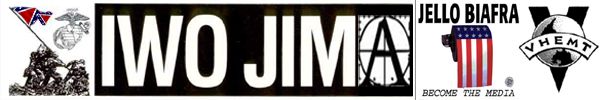|
 Apr 10 2009, 10:33 Apr 10 2009, 10:33
Post
#1
|
|
|
N00b always & everywhere     Group: Members Posts: 430 Joined: 30-October 07 From: Wodzisław Śl. - Poland Member No.: 1,589 |
First of all I am asking here, because - from time I am in Site Team - I don't have access to Addonmaking forums. I eamn I can see them only in offline status, but when offline I cant post @_@.
So please, dont move this topic. I am making texture of clothing. I got everything what needed, but one thing is really big pain in the ass. I found in other addons of great addonmakers (I was learning mainly on Rellikki's textures) that - in some way - colours (camouflage) is changed but there are still pockets left. How did you do that? That's probably some work with layers, but I cant make those pockets visible in my reskins. Can you help me? |
|
|
|
 Apr 10 2009, 14:10 Apr 10 2009, 14:10
Post
#2
|
|
 Group: Addon Maker Posts: 1,148 Joined: 4-November 06 Member No.: 13 |
You need to make multiple layers of the same camo and make sure they look different. Basicly, from the first layer you should erase the pockets and from the second layer you should erase everything else than the pockets and then combine those layers together. After that, the pattern is different in the two areas.
It's a very important detail in my opinion and many people intend not to pay any attention to it, so I'm glad to hear it's being taken into account. This post has been edited by Rellikki: Apr 10 2009, 14:18 |
|
|
|
 Apr 10 2009, 16:58 Apr 10 2009, 16:58
Post
#3
|
|
|
N00b always & everywhere     Group: Members Posts: 430 Joined: 30-October 07 From: Wodzisław Śl. - Poland Member No.: 1,589 |
So, the first layer should be just my camo and second layer only pockets?
And, finally, how to do that? Trouble is that I dont have Photoshop, only GIMP and Paint.NET Rellikki, you you do that (what filters etc.) |
|
|
|
 Apr 10 2009, 17:20 Apr 10 2009, 17:20
Post
#4
|
|
 Group: Addon Maker Posts: 1,148 Joined: 4-November 06 Member No.: 13 |
Well, I only have Photoshop and I've never used anything else, so I can't really tell how it works out in other softwares. Try playing around and maybe you'll get it.
|
|
|
|
 Apr 10 2009, 18:27 Apr 10 2009, 18:27
Post
#5
|
|
|
N00b always & everywhere     Group: Members Posts: 430 Joined: 30-October 07 From: Wodzisław Śl. - Poland Member No.: 1,589 |
Hmm, I will try to buy Photoshop ASAP, but can you tell me what filters you use in Photoshop. A bit of luck and I will find them/similar to them in GIMP
|
|
|
|
 Apr 10 2009, 23:10 Apr 10 2009, 23:10
Post
#6
|
|
 Member    Group: Members Posts: 30 Joined: 16-October 07 From: Dublin/Ireland Member No.: 1,483 |
this is how i change colours without ruining pattern
use gimp select an area with rectangle tool than get colorize and mess around with it till u get the colour u want little tip,use the racs/sla airmen or crewman for single tone textures hope it helped XD -------------------- I tired to be like grace kelly..didnt go to well
that is all XD |
|
|
|
 Apr 11 2009, 12:13 Apr 11 2009, 12:13
Post
#7
|
|
|
N00b always & everywhere     Group: Members Posts: 430 Joined: 30-October 07 From: Wodzisław Śl. - Poland Member No.: 1,589 |
Hmm ,can you show the screens? If I understand it good, you mean reworking just colours and not modifying shape of camouflage?
Take a look at this image: http://i160.photobucket.com/albums/t198/sastroop/scrn2.png That was quite long ago and I stopped at this level In original RACS Riboli got BLUE beret. On my screen he has GREEN. You mean to do same thing with whole camouflage? |
|
|
|
 Apr 13 2009, 15:06 Apr 13 2009, 15:06
Post
#8
|
|
 Member    Group: Members Posts: 30 Joined: 16-October 07 From: Dublin/Ireland Member No.: 1,483 |
it really depends on what you have in mind
ill give an example lets say you want to make a medic,using the racs airmen is a one tone tan uniform selecting the the torso and legs and using colurize,u can make the tan turn to any colour you want to fit the unit for camo patterns i dont us it,using the one patter i simply copy and paste all over and it turns out good for me anyway all depends on what you want really -------------------- I tired to be like grace kelly..didnt go to well
that is all XD |
|
|
|
 Apr 13 2009, 20:14 Apr 13 2009, 20:14
Post
#9
|
|
|
N00b always & everywhere     Group: Members Posts: 430 Joined: 30-October 07 From: Wodzisław Śl. - Poland Member No.: 1,589 |
CODE for camo patterns i dont us it,using the one patter i simply copy and paste all over and it turns out good for me anyway all depends on what you want really Yes, I do the same, and this is point of this topic. I loose pockets and creases, only simple camo just left. Well, in bumpmaps Era its not such a loss, but I am starting with addonmaking - so I want to start as good as I can! |
|
|
|
 Jun 9 2009, 13:28 Jun 9 2009, 13:28
Post
#10
|
|
 Senior Member     Group: Members Posts: 282 Joined: 19-December 06 Member No.: 476 |
Hi, Ebund released long time ago a photoshop template for the soldier BDU, it was very good and came with some action too;
look for it in the OFPEC site, here or maybe in armaholic.com too, for tweak the colours of some texture what i do is: * Select the zone or layer. * Hit CTRL+B. * Tweak. * Hit CTRL+L. * Tweak. That's what i do for tweak the colours of whatever, it worked with the MH-60, but as i didn't had a wireframe... it would been a pain to make the camo pattern match, so i gave up. Let's C ya -------------------- |
|
|
|
 Oct 27 2009, 22:07 Oct 27 2009, 22:07
Post
#11
|
|
 Senior Member     Group: Members Posts: 312 Joined: 18-April 07 From: Birmingham, England Member No.: 767 |
I know its probably too late, but this might benefit others. Using Paint.net mabey it will help by having a base layer say of just olive drab (Use the model your retexturing textures or borrow textures from another unit which uses plain textures), so you've got evrything to work with, no detail because a single colour is easyer to work with but because its a cloathing texture you can see that its a material. Make a new layer that has your pockets, make sure this layer is above your base layer otherwise it wont appear. Delete the area around the pockets. They should appear on your base layer now. If you want too add camoflague, try making 1 piece of the pattern in dark green but set the color transparency lowish so you can see the material underneath it, or try making an overlay layer above the base and pocket layer and make some patterns on it, though colours sometimes get confused using this method.
This texture is a good example. If you put this in paint.net, and make an ovelay layer above it, you can paint the whole thing green without loosing the look of the material. http://www.sharecg.com/images/medium/133.jpg This post has been edited by GIJOE94: Oct 27 2009, 22:18 -------------------- "Our business in the field of fight, is not to question, but to prove our might." Alexander Pope
|
|
|
|
 Oct 28 2009, 08:44 Oct 28 2009, 08:44
Post
#12
|
|
 Gee, I wish we had one of them doomsday machines. Group: Moderators Posts: 2,037 Joined: 13-November 06 From: Wales Member No.: 155 |
With camouflage, I find it gets the best effect to draw the pattern first, then have it as the background layer, setting the cloth texture to something like "Hard light" or "Overlay" (overlay tends to get better results), though it's always a bit hit and miss as to what works best for each pattern...
An important note, if you're generating your normals, always replace the camo layer with a flat colour, or it'll come out on the normals! -------------------- The Rules - Nothing too complicated, follow these and we'll have no problems.
Moderation Feedback Thread - Tell everyone how much you Site Issues Thread - Complain about site issues here. We might even fix them! Community Chatter Thread - Furthest Mud-sling gets a free subscription to "JdB Monthly". QUOTE(Major Mike Shearer) We can categorically state that we have not released man-eating badgers into the area. QUOTE(Brace Belden) A machine gun is like a woman, I donít understand it, Iím afraid of it, and one day Iíll accidentally be killed by one. |
|
|
|
   |
3 User(s) are reading this topic (3 Guests and 0 Anonymous Users)
0 Members:
| Lo-Fi Version | Time is now: 19th April 2024 - 08:13 |