  |
 Mar 25 2008, 00:40 Mar 25 2008, 00:40
Post
#101
|
|
|
N00b always & everywhere     Group: Members Posts: 430 Joined: 30-October 07 From: Wodzisław Śl. - Poland Member No.: 1,589 |
OMG again! I fought its fixed in Oxygen 2!
Normal: Textrue cant be applied on model... I keep folder with textures in right formats in my main O2 directory. RMB, load texture and nothing happens when I choose it. You know what to do? |
|
|
|
 Mar 25 2008, 00:51 Mar 25 2008, 00:51
Post
#102
|
|
 literally the BIG BOSS of OFP  Group: Addon Maker Posts: 1,532 Joined: 12-November 06 From: Bari (ITALY) Member No.: 66 |
OMG again! I fought its fixed in Oxygen 2! Normal: Textrue cant be applied on model... I keep folder with textures in right formats in my main O2 directory. RMB, load texture and nothing happens when I choose it. You know what to do? 1) check if you have all the DLL's installed properly. For this I'll point you to all the DLLs needed for Oxygen 2 2)Check the options in Oxygen 2: set the Texture render memory to 1024, or 512 3) take a gun, and shot the PC -------------------- Visit my blog about Poker at Blogspot.com
 -->TUTORIAL ON HOW TO MAKE NORMAL MAPPING IN ARMA!<-- -->MATERIAL EDITOR TUTORIAL!<-- -->DOWNLOAD MY HDT ISLAND!<-- judgement = hypocritical and slightly deluded |
|
|
|
 Mar 25 2008, 01:13 Mar 25 2008, 01:13
Post
#103
|
|
 Gee, I wish we had one of them doomsday machines. Group: Moderators Posts: 2,037 Joined: 13-November 06 From: Wales Member No.: 155 |
OMG again! I fought its fixed in Oxygen 2! Normal: Textrue cant be applied on model... I keep folder with textures in right formats in my main O2 directory. RMB, load texture and nothing happens when I choose it. You know what to do? QUOTE(BRRSEB) NB: Some people didnt get o2 to load any textues with these settings. Nothing seemed to happen when they loaded a texture (just said "Texture loaded: NULL" in the active viewport, no errormessage popupwindow). To counter this, try changing the DLL folder path from Z:\o2 to the actual path C:\ofpedit\o2. In practical terms, try swapping the "P:\" term in some of the options to "C:\Users\myname\Documents\ArmAWork", that might solve the problem EDIT:hmm.. bugger, I've just noticed I have the same problem and that didn't fix it I'm going to try a few things, I might have an idea on how to fix this EDIT2: Can you load up tga textures? Because it seems to work with tga, but not PAC/PAA. Just load them as TGA files then convert them to PAA and edit the paths Not a good solution, I admit, but it should work the the time being -------------------- The Rules - Nothing too complicated, follow these and we'll have no problems.
Moderation Feedback Thread - Tell everyone how much you Site Issues Thread - Complain about site issues here. We might even fix them! Community Chatter Thread - Furthest Mud-sling gets a free subscription to "JdB Monthly". QUOTE(Major Mike Shearer) We can categorically state that we have not released man-eating badgers into the area. QUOTE(Brace Belden) A machine gun is like a woman, I donít understand it, Iím afraid of it, and one day Iíll accidentally be killed by one. |
|
|
|
 Mar 25 2008, 01:56 Mar 25 2008, 01:56
Post
#104
|
|
 literally the BIG BOSS of OFP  Group: Addon Maker Posts: 1,532 Joined: 12-November 06 From: Bari (ITALY) Member No.: 66 |
In practical terms, try swapping the "P:\" term in some of the options to "C:\Users\myname\Documents\ArmAWork", that might solve the problem EDIT:hmm.. bugger, I've just noticed I have the same problem and that didn't fix it I'm going to try a few things, I might have an idea on how to fix this EDIT2: Can you load up tga textures? Because it seems to work with tga, but not PAC/PAA. Just load them as TGA files then convert them to PAA and edit the paths Not a good solution, I admit, but it should work the the time being it is caused by a bug in DLLs... try to download the ones I posted, put them in your O2 folder and check if they ar eloaded, cause... I can load them! -------------------- Visit my blog about Poker at Blogspot.com
 -->TUTORIAL ON HOW TO MAKE NORMAL MAPPING IN ARMA!<-- -->MATERIAL EDITOR TUTORIAL!<-- -->DOWNLOAD MY HDT ISLAND!<-- judgement = hypocritical and slightly deluded |
|
|
|
 Mar 25 2008, 17:08 Mar 25 2008, 17:08
Post
#105
|
|
|
N00b always & everywhere     Group: Members Posts: 430 Joined: 30-October 07 From: Wodzisław Śl. - Poland Member No.: 1,589 |
Stupid question: How to cahnge DLL in the Oxygen.
I got for DLL path right now: E:\ofpedit\Oxygen 2 Personal Edition\ And for textures: E:\ofpedit\Oxygen 2 Personal Edition\ArmAWork In ArmAWork folder i got folders with textures and models... And I put those Dlls into main O2 directory... |
|
|
|
 Mar 25 2008, 20:56 Mar 25 2008, 20:56
Post
#106
|
|
|
Member    Group: Members Posts: 105 Joined: 30-October 07 From: England Member No.: 1,595 |
How do i edit a binarized model because i deleated all my p3d's a week ago and now all i have is my pbo file and i wanna edit my units but i cant because i binarized them..
|
|
|
|
 Mar 25 2008, 23:13 Mar 25 2008, 23:13
Post
#107
|
|
|
N00b always & everywhere     Group: Members Posts: 430 Joined: 30-October 07 From: Wodzisław Śl. - Poland Member No.: 1,589 |
OMG again! I have just opened o2 again and texture is opening and even saving on model.
Just one word: LLLLLLLLLLLLLLLLLLLOOOOOOOOOOOOOOOOOOOOOOOOLLLLLLLLLLLLLLLLLLLLLLLLLL |
|
|
|
 Mar 25 2008, 23:21 Mar 25 2008, 23:21
Post
#108
|
|
|
New Member  Group: Members Posts: 2 Joined: 24-March 08 Member No.: 2,755 |
|
|
|
|
 Mar 26 2008, 16:31 Mar 26 2008, 16:31
Post
#109
|
|
|
N00b always & everywhere     Group: Members Posts: 430 Joined: 30-October 07 From: Wodzisław Śl. - Poland Member No.: 1,589 |
JESUS! It can sound stupid, but I OFP there was a qouple of textures for one model! In ArmA - there is one big textrue for model! Jezz, help me! Is there any possibility to textrue ArmA modles like this OFP one? I HATE one texture for a weapon e.g.!!! And will quality of those texture lower than one big texture?
|
|
|
|
 Mar 26 2008, 16:59 Mar 26 2008, 16:59
Post
#110
|
|
 ArmA.info Sarcasm Society's Appointed Olivia Wilde Stalker Group: Moderators Posts: 1,482 Joined: 12-November 06 From: United Kingdom Member No.: 113 |
Why hate something that was done to make things easier? I don't see why you can't map it like an 'OFP' model though it would just mean more work on your behalf generating more normal maps etc which will most likely make the filesize of the final addon larger I cant QFT though as I haven't done much with ArmA yet.
--------------------   -------------------- Heed my words or risk being beaten with a stick then fed to my associate D@V£ The Rules - Most places have rules, these are ours Read them! Moderation Feedback Thread - Let everyone know how much you don't like D@V£ -------------------- |
|
|
|
 Mar 26 2008, 17:46 Mar 26 2008, 17:46
Post
#111
|
|
|
N00b always & everywhere     Group: Members Posts: 430 Joined: 30-October 07 From: Wodzisław Śl. - Poland Member No.: 1,589 |
BUt how do I know where to place barrel, where a magazine, and where a stock on this texture?
|
|
|
|
 Mar 26 2008, 18:06 Mar 26 2008, 18:06
Post
#112
|
|
 Gee, I wish we had one of them doomsday machines. Group: Moderators Posts: 2,037 Joined: 13-November 06 From: Wales Member No.: 155 |
JESUS! It can sound stupid, but I OFP there was a qouple of textures for one model! In ArmA - there is one big textrue for model! Jezz, help me! Is there any possibility to textrue ArmA modles like this OFP one? I HATE one texture for a weapon e.g.!!! And will quality of those texture lower than one big texture? Well, having a single texture decreases memory requirements significantly, and some people find it easier because you can unwrap the texture in the modelling stage and not have to worry about applying the texture in oxygen. But, yeah, you can have as many textures are you like, and you can have them whatever quality level you like. In general, anything that works in OFP will work in ArmA. -------------------- The Rules - Nothing too complicated, follow these and we'll have no problems.
Moderation Feedback Thread - Tell everyone how much you Site Issues Thread - Complain about site issues here. We might even fix them! Community Chatter Thread - Furthest Mud-sling gets a free subscription to "JdB Monthly". QUOTE(Major Mike Shearer) We can categorically state that we have not released man-eating badgers into the area. QUOTE(Brace Belden) A machine gun is like a woman, I donít understand it, Iím afraid of it, and one day Iíll accidentally be killed by one. |
|
|
|
 Mar 26 2008, 18:26 Mar 26 2008, 18:26
Post
#113
|
|
|
N00b always & everywhere     Group: Members Posts: 430 Joined: 30-October 07 From: Wodzisław Śl. - Poland Member No.: 1,589 |
But how to make a one big texture?
|
|
|
|
 Mar 26 2008, 18:50 Mar 26 2008, 18:50
Post
#114
|
|
 Hipster addonmaker        Group: Former .info Serviceman Posts: 2,090 Joined: 1-November 06 From: Kingdom of the Netherlands Member No.: 10 |
Well, having a single texture decreases memory requirements significantly, and some people find it easier because you can unwrap the texture in the modelling stage and not have to worry about applying the texture in oxygen. But, yeah, you can have as many textures are you like, and you can have them whatever quality level you like. In general, anything that works in OFP will work in ArmA. Not really, ArmA has models/maps divided into sections. There is one section for each texturefile. The more sections there are, the more it will affect performance. Having anything over 3 - 4 is generally not a good thing. -------------------- |
|
|
|
 Mar 26 2008, 19:15 Mar 26 2008, 19:15
Post
#115
|
|
 ArmA.info Sarcasm Society's Appointed Olivia Wilde Stalker Group: Moderators Posts: 1,482 Joined: 12-November 06 From: United Kingdom Member No.: 113 |
But how to make a one big texture? Unwrap the model to get a mapping of it then you should know where everything is. Try this. --------------------   -------------------- Heed my words or risk being beaten with a stick then fed to my associate D@V£ The Rules - Most places have rules, these are ours Read them! Moderation Feedback Thread - Let everyone know how much you don't like D@V£ -------------------- |
|
|
|
 Apr 6 2008, 03:57 Apr 6 2008, 03:57
Post
#116
|
|
|
Senior Member  Group: Addon Maker Posts: 201 Joined: 9-October 07 Member No.: 1,420 |
I am making a aircaft roundel in Photoshop...... How do i make the background dissapear when i compress it andconvert it to a PAA. i make the background transparent in photoshop but it makes it white in TexView
-------------------- wld427 on BI forums
|
|
|
|
 Apr 6 2008, 06:07 Apr 6 2008, 06:07
Post
#117
|
|
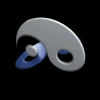 head in the stars      Group: Members Posts: 549 Joined: 12-November 06 From: Bittany Member No.: 32 |
in fact you must create an alpha channel.
select the selection which must stay visible, go, to add a new channel, then select the white colour (the background must be black), and fill the selection with the white colour, go back in the layer window, (click on the layer where is your selection-optional, but i make that to be sure). alpha channel done i learnt by myself so, this is no the better solution. -------------------- |
|
|
|
 Apr 7 2008, 21:07 Apr 7 2008, 21:07
Post
#118
|
|
|
Junior Member   Group: Members Posts: 15 Joined: 6-May 07 From: Copenhagen Member No.: 795 |
I am using the below script to make ky missile textures dissapear on launch. How would i make them reappear when the launchers magazine is reloaded? CODE _M970 = _this select 0 _weapon = _this select 1 _weaponfired="checkM970" ?_weapon = _weaponfired :goto "check_weapon_status" #check_Weapon_status ?_M970 ammo _weapon == 1 :goto "fireone" ?_M970 ammo _weapon == 0 :goto "firetwo" exit #fireone _M970 setobjectTexture [1,""] exit #firetwo _M970 setobjectTexture [0,""] exit Well, if you know the time it takes to reload the weapon, then just set a delay in the script for the same amount of time, then make the textures appear again. |
|
|
|
 Apr 8 2008, 21:01 Apr 8 2008, 21:01
Post
#119
|
|
|
Member    Group: Members Posts: 105 Joined: 30-October 07 From: England Member No.: 1,595 |
How do i edit a binarized model because i deleated all my p3d's a week ago and now all i have is my pbo file and i wanna edit my units but i cant because i binarized them..
|
|
|
|
 Apr 9 2008, 12:19 Apr 9 2008, 12:19
Post
#120
|
|
 Group: Addon Maker Posts: 1,148 Joined: 4-November 06 Member No.: 13 |
|
|
|
|
   |
3 User(s) are reading this topic (3 Guests and 0 Anonymous Users)
0 Members:
| Lo-Fi Version | Time is now: 19th April 2024 - 09:15 |


















